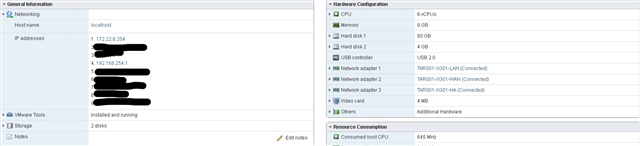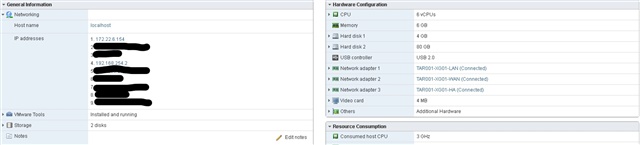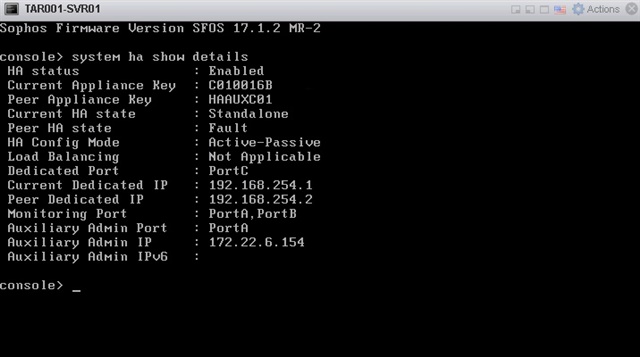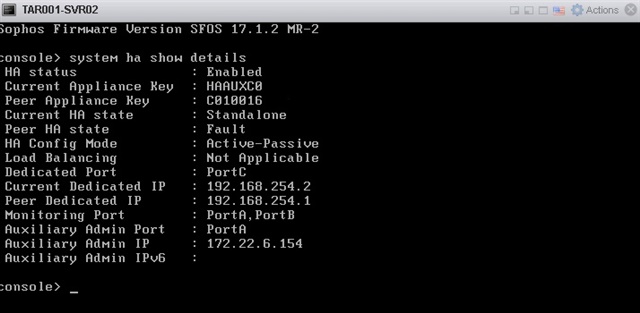Hi All,
I have an issue getting HA - Active/Passive to work between 2 VMWARE Clusters In my environment. I have set these up many times and ran into a few issues. Hoping someone can assist.
VM Spec - Cluster 1
VM Spec - Cluster 2
HA Setup:
VM01
VM02
Once Firewalls are put in HA they fail immediately and seem to flip flop when pining them simultaneously. One will respond and then the other on their management interfaces (Port A) which should both be accessible at all times.
I also had an issue where I would configure 2 IP's on the A and C Ports and will not be able to ping between the two firewalls but from a server device in the same layer 2 network i could ping both. I then changed the IP's on both firewalls and then both could respond between one another. HA would not connect before this as they were unable to ping the IP's that were set.
E.G.
FW01
PortA: 172.16.22.254 255.255.255.0 (Can't Ping PortA on FW02 : Can Ping Server01)
PortC: 192.168.254.253 255.255.255.0 (Can't Ping PortC on FW02 : Can Ping Server01)
FW02
PortA: 172.16.22.253 255.255.255.0 (Can't Ping PortA on FW01 : Can Ping Server01)
PortC: 192.168.254.253 255.255.255.0 (Can't Ping PortC on FW01 : Can Ping Server01)
Server01
Nic1: 172.16.22.27 255.255.255.0 (Can Ping PortA on FW01 & FW02)
192.168.254.39 255.255.255.0 (Can Ping PortC on FW01 & FW02)
Changed to Below:
FW01
PortA: 172.16.22.254 255.255.255.0 (Can Ping PortA on FW02 & Server01)
PortC: 192.168.254.1 255.255.255.0 (Can Ping PortC on FW02 & Server01)
FW02
PortA: 172.16.22.154 255.255.255.0 (Can Ping PortA on FW01 & Server01)
PortC: 192.168.254.2 255.255.255.0 (Can Ping PortC on FW01 & Server01)
Server01
Nic1: 172.16.22.27 255.255.255.0 (Can Ping PortA on FW01 & FW02)
192.168.254.39 255.255.255.0 (Can Ping PortC on FW01 & FW02)
This thread was automatically locked due to age.