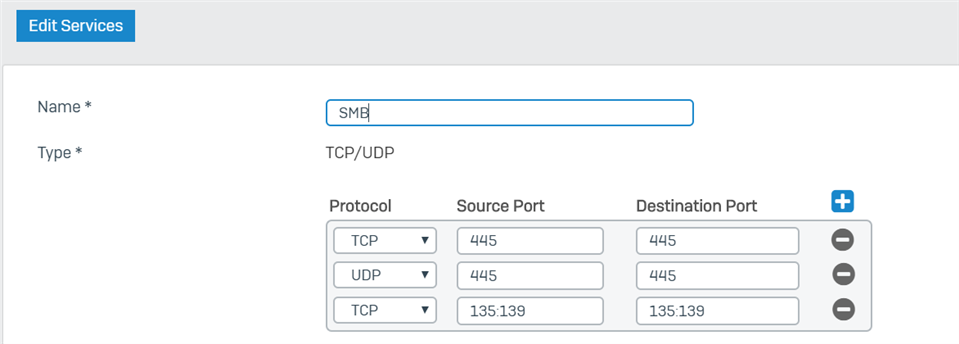Figure: How I added new SMB Service
Hi there,
I am a new XG210 Adminstrator (less than 1 week).
Previously I used Watchguard and Fortinet Firewall.
Changed to Sophos upon frens recommendations.
The interface is pretty straight forward and I managed to implement my own rules for 2 ISP connections,
as well as a SSL VPN tunnel where users can be authenticated to login to our Network.
Initially I set All Services to allow between remote users and my Network,
but now I want to restrict, after all they only need Http and SMB access.
HTTP is ok, but I wasn't able to find SMB under Services,
so I created this service and added ports 465, 135-139 to SMB service.
But my users are still not able to access our Shared folders.
Can anyone help?
Thanks in Advance
This thread was automatically locked due to age.