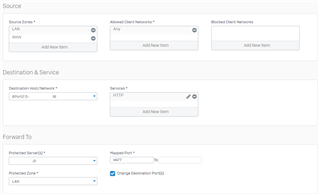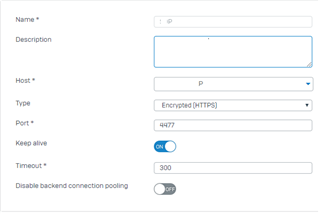I have just migrated from the Sophos SG series and I'm trying to replicate some of the WAF rules/DNAT, but i am having an issue with forwarding to internal port from http/https.
Basically I have a web server running on port 4477 internally. I am trying to redirect http/https traffic with DNAT to the internal server on port 4477.
I created an alias interface on the WAN port with the external IP for the web server. I then created a Business Application Rule with source zones as LAN and WAN, ANY Client networks, nothing blocked.
The destination Host/Network is the #Port2:0-1.1.1.1 (The external IP that I assigned as an alias interface). For services I have currently have http selected.
Under Forward To, Protected Server(s) is the internal Web Server with Protected Zone as LAN. I selected "Change Destination Port" and put 4477 in the Mapped Port.
I have not configured any Advanced settings.
When I connect internally, I get the IIS windows Server splash page, and when i connect externally, I can't get the page to load at all.
Any help is appreciated.
This thread was automatically locked due to age.