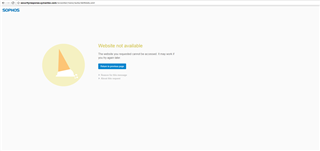I'm new to Sophos XG Firewalls.
I'm facing a very peculiar issue with my Sophos XG firewalls. The firewalls are in HA (Active-Passive). My client has three ISPs. One ISP is terminated directly on Sophos and other two ISPs are PPPoE connection. Since the Sophos X doesn't support PPPoE connection in HA, for ISPs which are PPPoE (say ISP 2 and ISP 3 ) are terminated on a router and from there it is connected to Sophos XG.
The problem i'm facing is when the user internet traffic is passed through ISP 2 and ISP 3 some websites are not loading at all or sometimes loading not properly. This problem is not constant and it is occurring randomly.
I don't know what is causing this issue and the customer is really pissed about this.
If I pass the traffic through ISP 1 which is terminated directly on Sophos I'm not facing any issues at all.
To check if it is the issue from ISP side, I disconnected and connected the cable directly to my laptop and i checked and everything seems working fine. So the issue is related to XG and i have no idea where to look at.
I created a plain firewall From LAN to WAN without http or https scanning, without IPS,Webfilter and application filter and still the same issue through ISP 2 and ISP 3.
I even changed the firewall dns to public DNS and still the issue persists.
I checked in chrome, IE and mozilla and all same outcome.
Any help would really welcome and great.
Thank You.
Janish
This thread was automatically locked due to age.