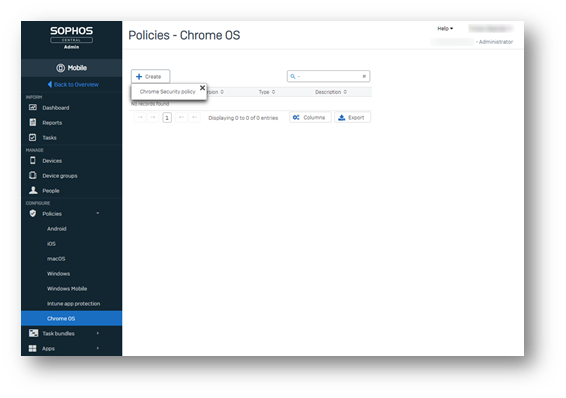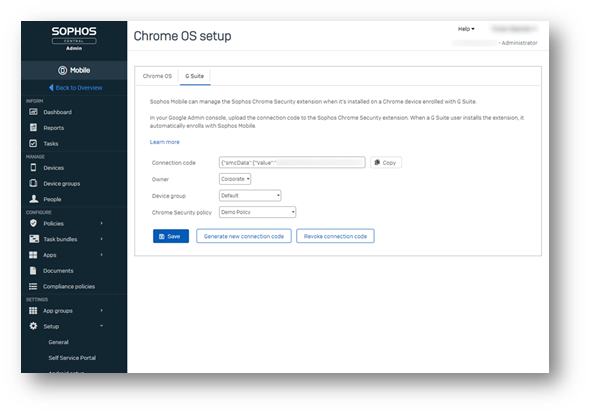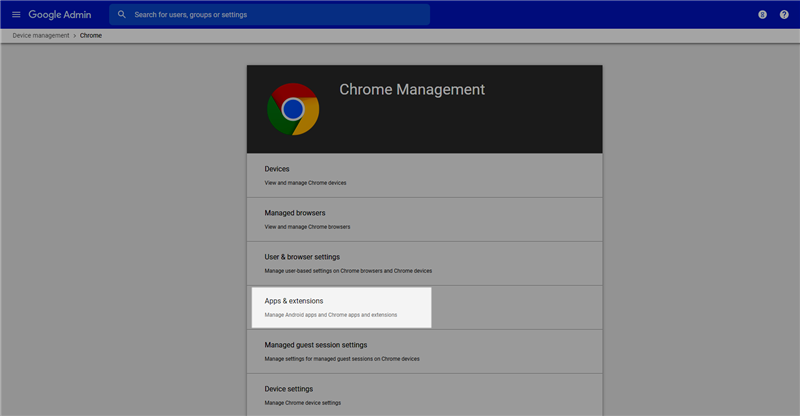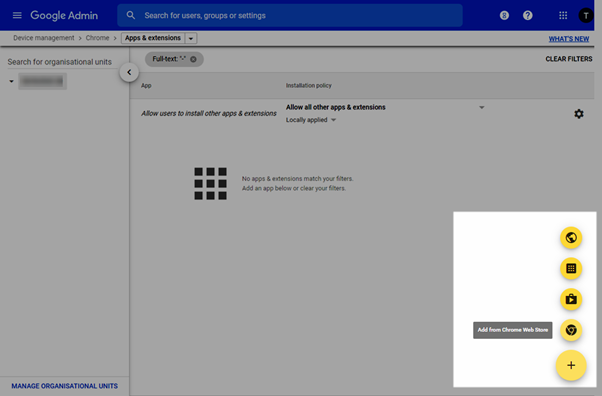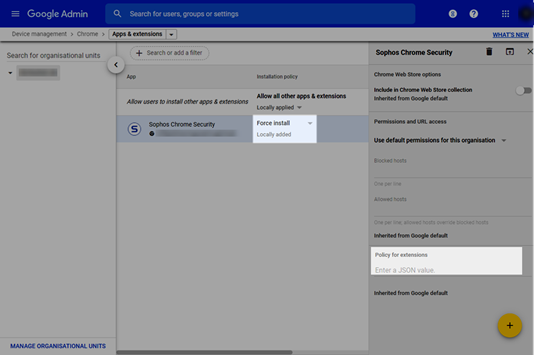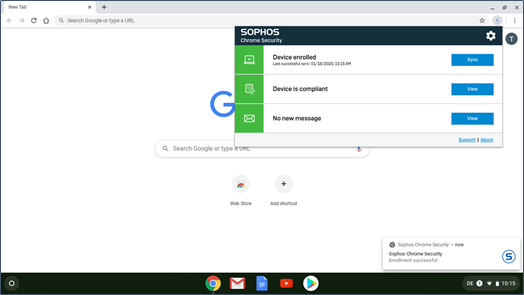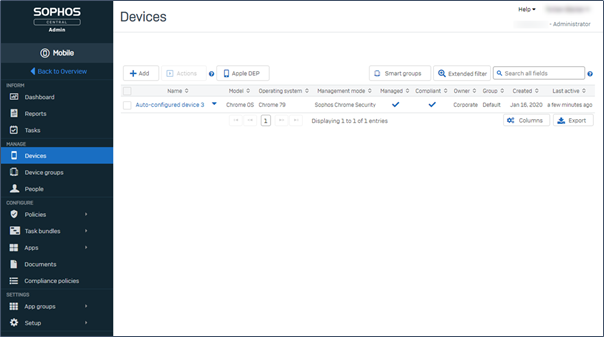Disclaimer: This information is provided as-is for the benefit of the Community. Please contact Sophos Professional Services if you require assistance with your specific environment.
Sophos Chromebook Security can be deployed using Sophos Central or Google G Suite. This is an overview of the steps involved.
For further information about Sophos Chromebook Security please the Sophos Mobile admin guide at docs.sophos.com
Deployment via Sophos Central
- Log in to Sophos Central
- Navigate to the Mobile section
- Create a Chrome OS policy and optionally create a Chrome OS Task Bundle
- Navigate to Devices and use the Add device wizard
- Follow the wizard, making sure to select Chrome OS as the device platform and assign a Chrome OS policy or Task Bundle
- An enrolment token is generated at the end of the wizard along with an email to the user
- The user should follow the steps in the email to download the Sophos Chrome Security extension and enter the enrolment token
- The device is now enrolled in Sophos Central
Deployment via G Suite
- Log in to Sophos Central
- Navigate to the Mobile section
- Create a Chrome OS policy
- Navigate to Setup> Chrome OS setup
- From the G Suite tab click Generate connection code
- Copy the Connection code to your clipboard and select the desired options from the Owner, Device Group, and Chrome Security policy dropdowns. Click Save.
- Open admin.google.com and log in with your G Suite admin user
- Go to Devices> Chrome
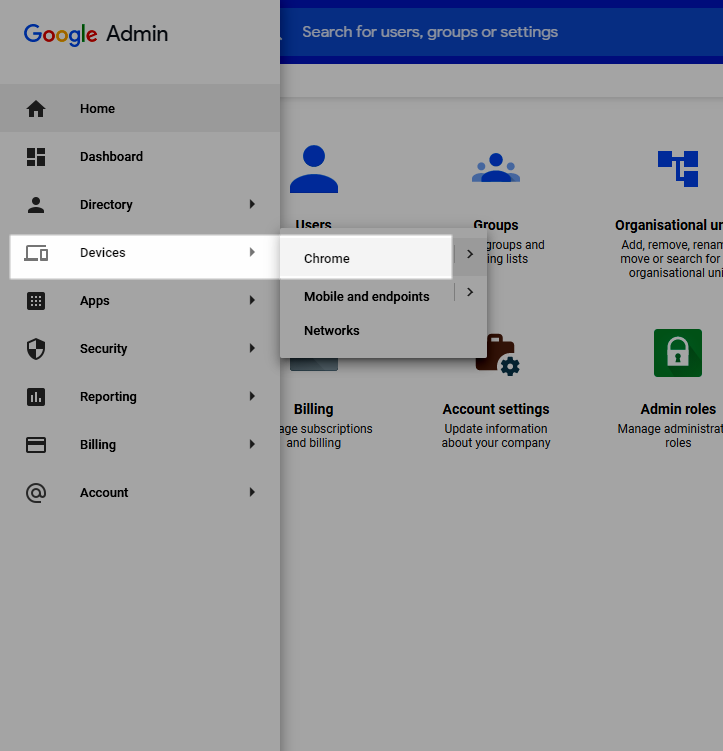
- Select Apps & extensions
- Click the Add button at the bottom right of the screen and select Add from Chrome Web Store
- Search for Sophos Chrome Security and press Select
- Change the Installation policy value to Force Install and enter the Connection code value that you copied earlier into the Policy for extensions field
- Each user that logs in with their G Suite account will now have the Sophos Chrome Security extension installed and enrolled automatically
- The device is now visible in Sophos Central
Have an idea or suggestion regarding our Documentation, Knowledgebase, or Videos? Please visit our User Assistance forum on the Community to share your feedback! community.sophos.com/.../user-assistance-feedback
Edit Disclaimer
[edited by: GlennSen at 8:45 AM (GMT -7) on 5 Apr 2023]