Hi there
I'm trying to synchronize a Windows laptop with Sophos to manage it but when I go to install the package they send you via Gmail it gives me an error and won't let me.
I attach an image so you can see the error
My Windows version is this Win 10.0.19045.4046
All the best,
Hicham
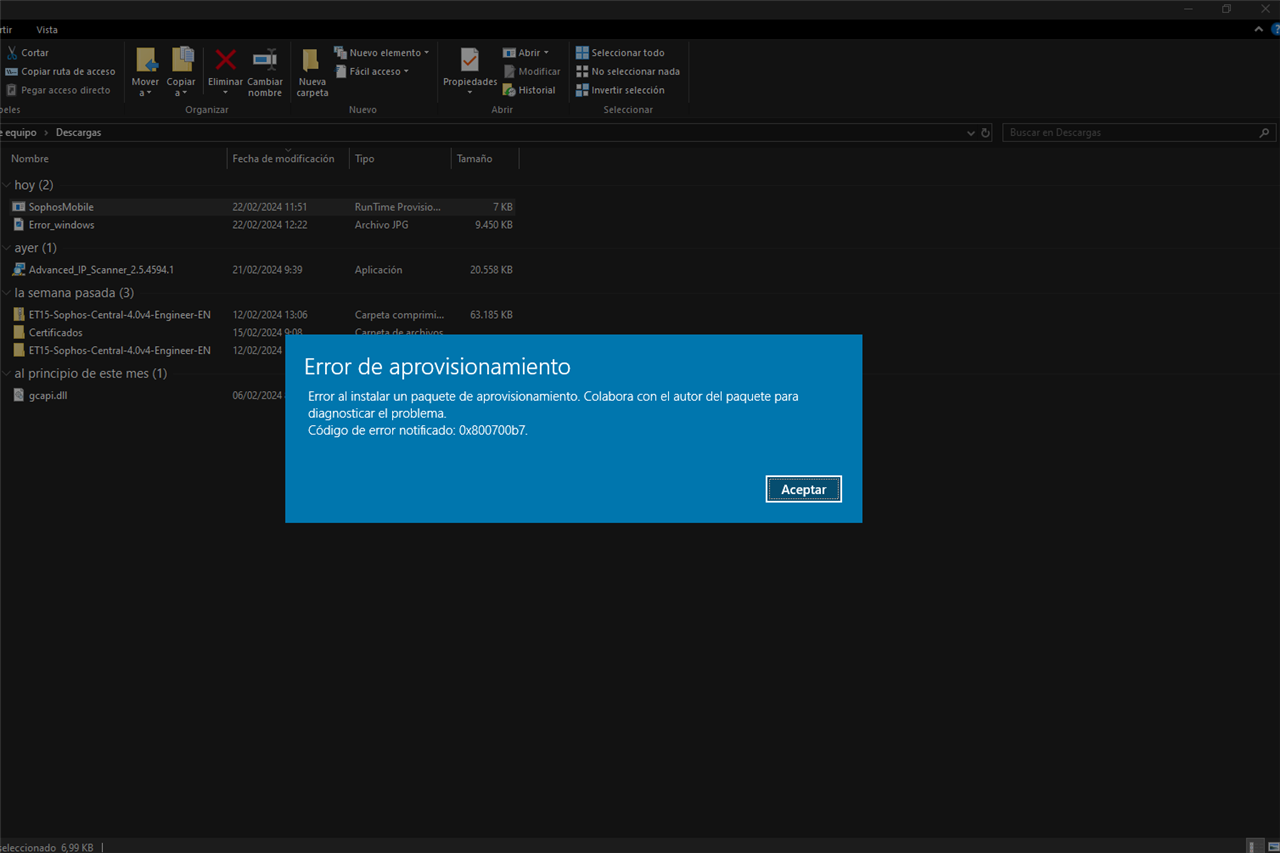
This thread was automatically locked due to age.


