The Intercept X App on my Xiaomi Mi 10T Lite with Android 12 shows a yellow box with an exclamation mark to indicate that Autostart must be activated. When I follow the link on how to activate Autostart on a Xiaomi Phone (!) Thr procedure that is not suitable for my Xiaomi phone with Android 12.
Because nothing happens when I long press the icon in the app list. No item appears to activate Autostart.
However, there is the option to select the app under Apps -> Permissions -> Background Autostart.
I have activated Intercept X here. Nevertheless, I still see the warning in the app's main menu. Even after a restart.
Can you tell me whether Autostart for Intercept X is now activated, although the app shows something else, or not?
If not: How can I really (!) activate Autostart correctly?
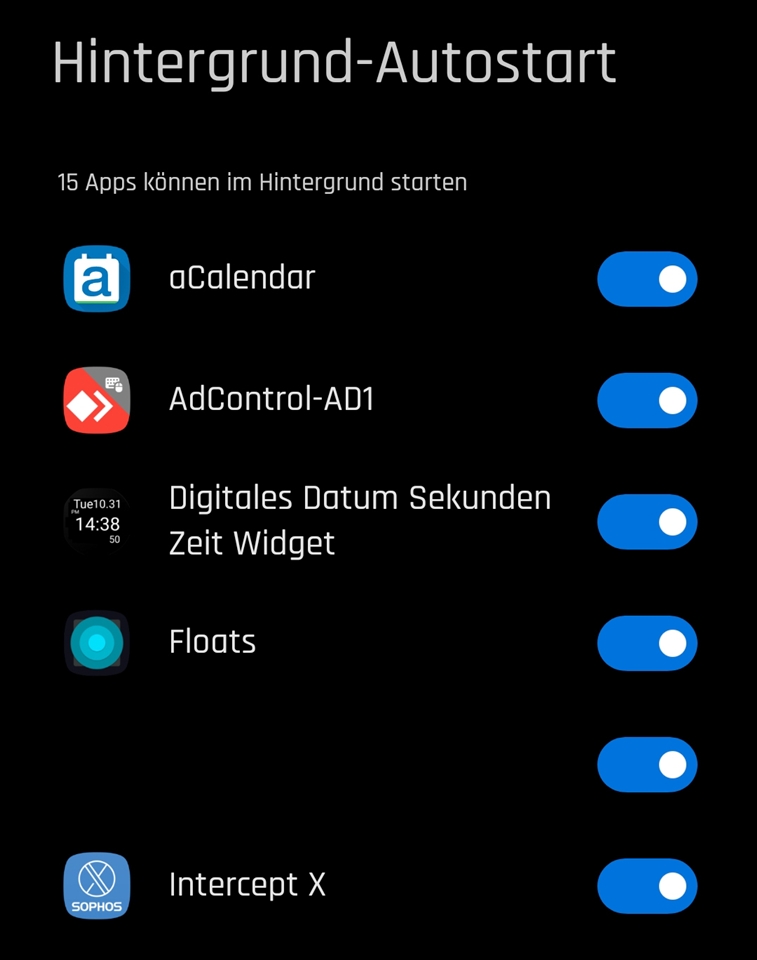
This thread was automatically locked due to age.



