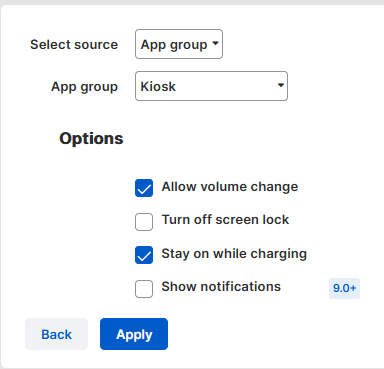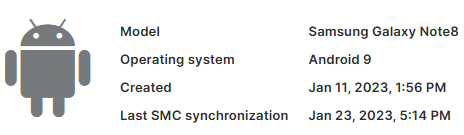Hi, i add device into my trial of sophos mobile.
when device is ready and configured,
i see that kiosk mode are not applied and
for the installed app , i see the status "installation request sent to google", but doesn't happen.
Someone can help me with auto install app and kiosk??
ty
my device is a CAT rugged phone with android 12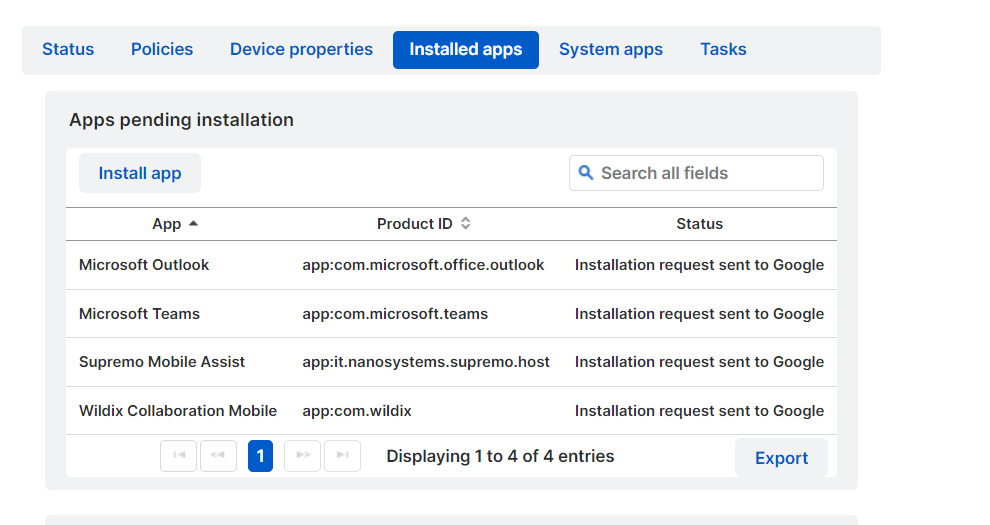
This thread was automatically locked due to age.