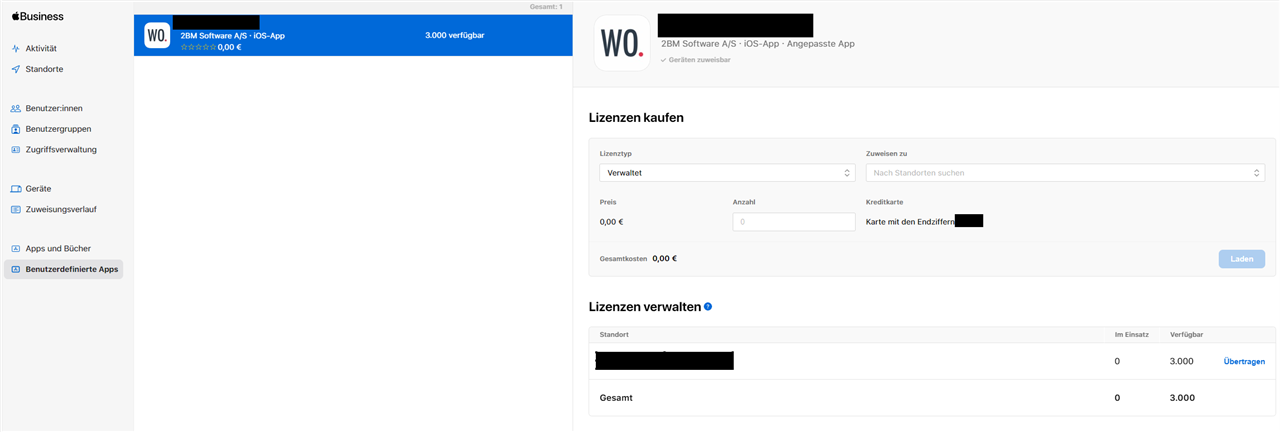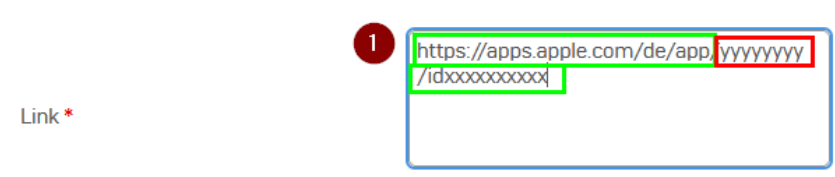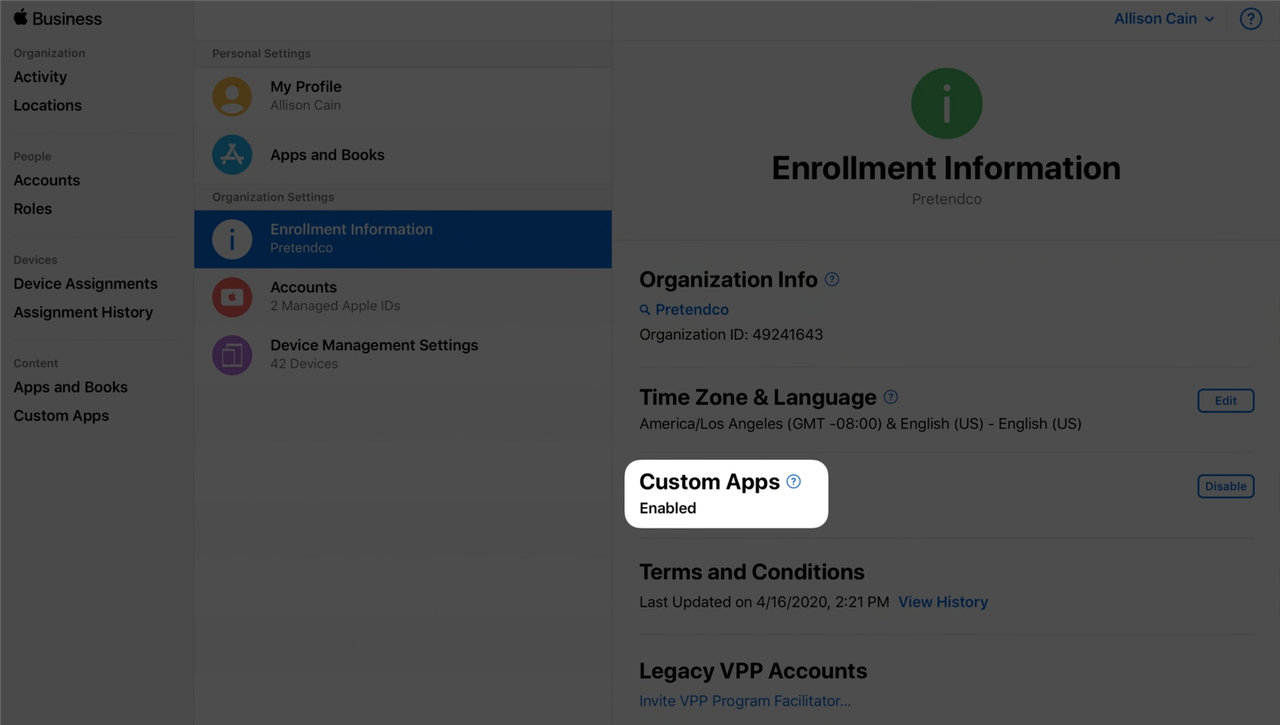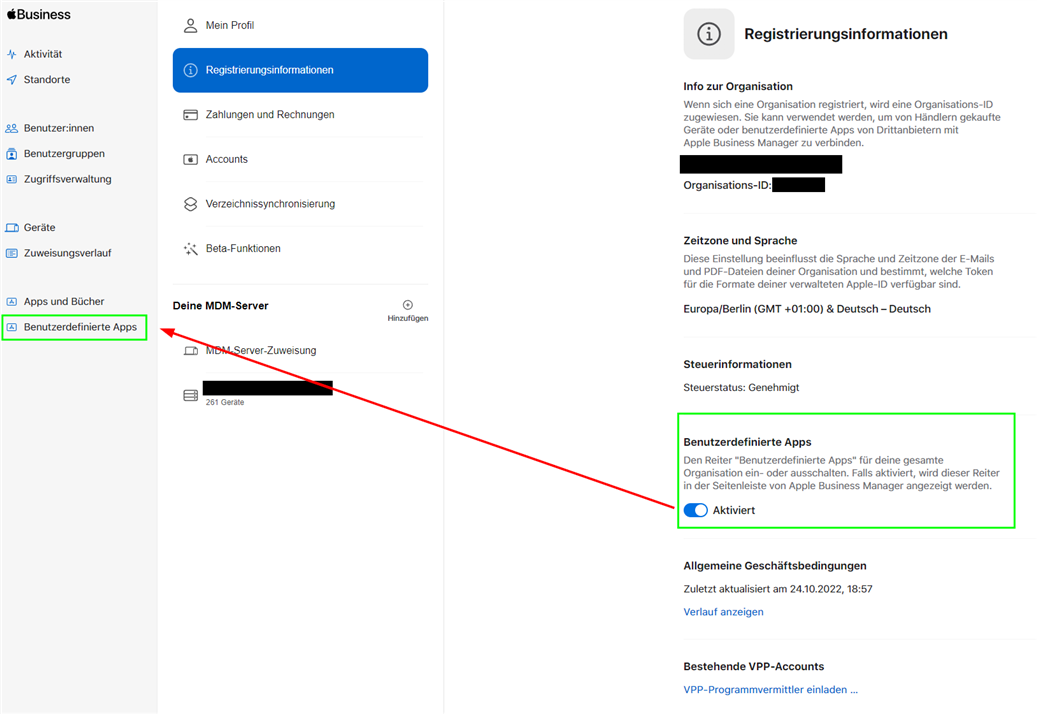Hi Together,
first of all some Basic Information:
MDM-Server: Server-Version: 9.7.3 [ Migration to Central ongoing... ;-) ]
AppleBusinessManager: about 50 Apps from the App-Store - NOW NEW 1 App in the "Custom Apps"
Apple-VPP & Sophos Mobile VPP integration = working with the Apps from the App-Store
Used Devices: iPads ( different Models ) & iPhones ( different Models ) - all with IOS / iPadOS 15.x.x to 16.x.x
Problem: The Custom App can NOT be deployed to the iPads & iPhones
Problem-Infos: After "APP-Apps import" => i get the App to my App List in the Sophos iOS & iPadOS List - so first of all i thought "great it works"....
- First Import of the custom App - I changed the Link Information & Name & App-ID to "xxx" and "yyy" ;-)
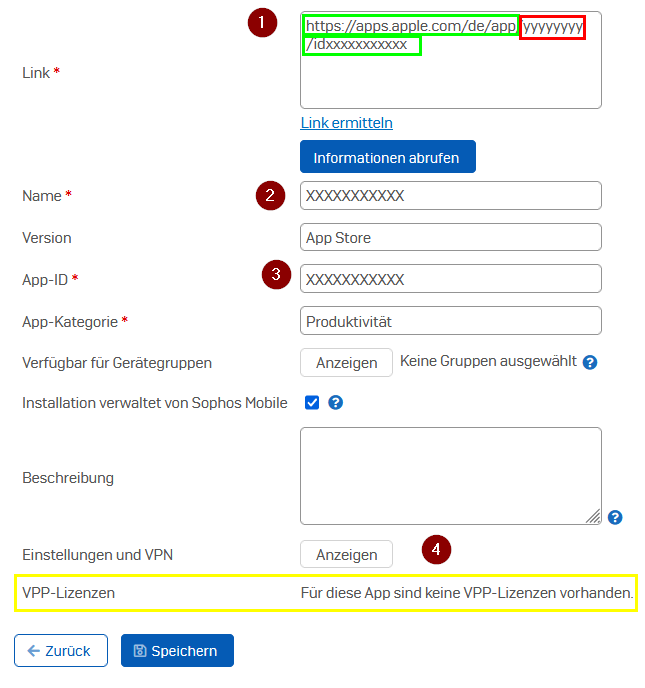
1. = Link to the app - as seen the RED mark is the name of the app
2. = I get the App Name as in the Apple Business Manager
3. = I get the Apple-ID
4. = "There are no VPP-Licenses for this App available" - After i try to "Get Informationen" via the blue Button "Informationen abrufen" ( 5. ) ==> i get the following error message and some of the already loaded information disappear ( 2. ) & ( 3.) :
Error: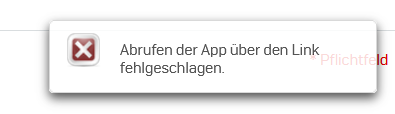 = "Getting the App via the Link failed"
= "Getting the App via the Link failed"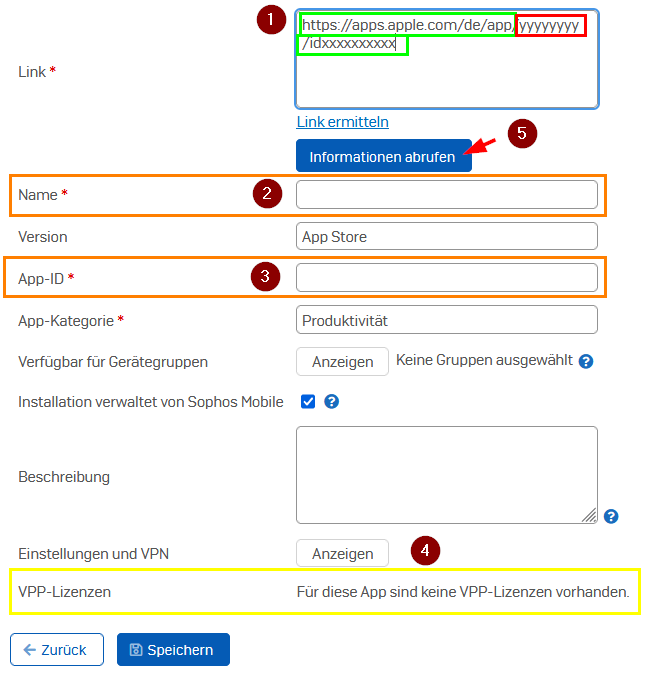
- The Problem is the Link ( 1. ) ==> if i try to open it on an Windows Browser it's just loding and nothing happening -- on iOS / iPadOS => i get the error "you are not allowed to download the app"
==> I talked to the App creator => he said "the apple-ID mentioned in our VPP system is the one he allowed to get the apps".....
Solution tries:
- Delete VPP Cache
- Renew the whole VPP Token
This thread was automatically locked due to age.