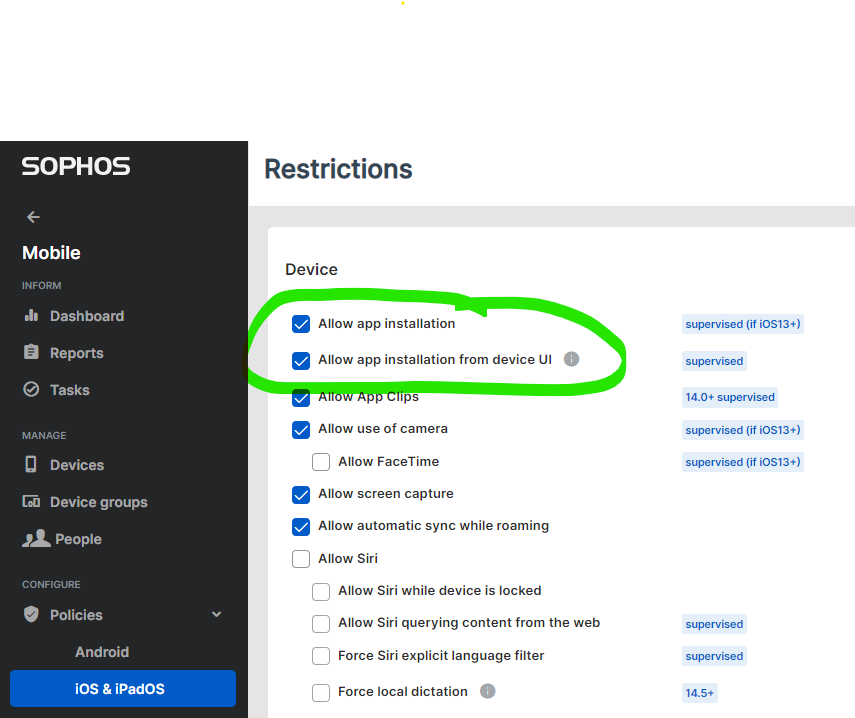Hi. I had a policy where the restrictions for the App Store were allowed and users could download an App. Now when I click it, it seems to do nothing. I have ticked the boxes to "Allow app installation" and also "Allow app installation from device UI" but it still does not allow it. If I remove the policy then clicking 'get' brings up the "Sign in to complete purchase" but I do not want to give out the AppleID.
Is there something I am missing that is restricted? Or is there a way I can push out the AppleID remotely to all my ipads so that it will auto sign in to the App Store?
Thanks
This thread was automatically locked due to age.