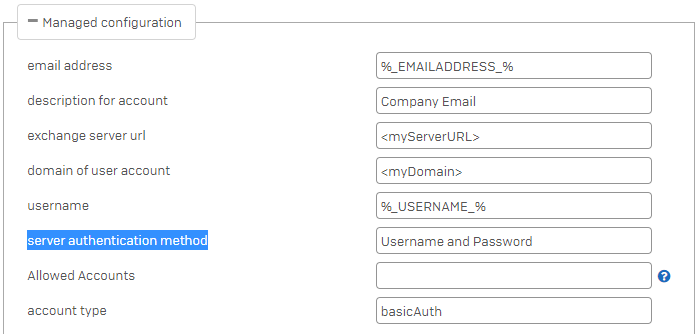I have Android Enterprise set up in Sophos Mobile.
How do I use the managed configuration for outlook? We are using Exchange On-Premises (not 365).
I have found conflicting answers that it is even possible.
Please provide screenshots if you can.
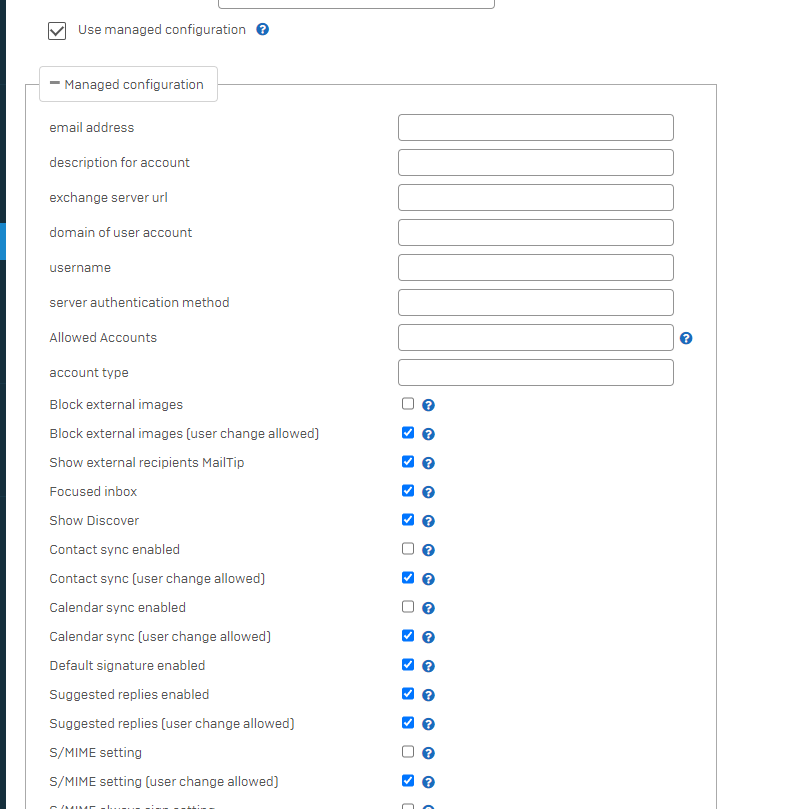
This thread was automatically locked due to age.