Hi,
I found an older topic with a similar problem, but that discussion was closed and our problem is slightly different anyway. We want to register an Android Enterprise device with work profile, try to assign the device to a user, registration fails due to the above error message. I have assigned three devices as you can see on the screenshot, SSP and Admin-Console show the same devices.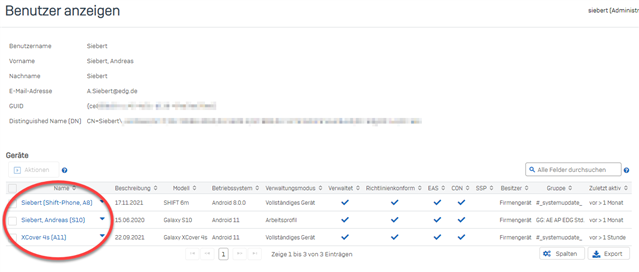
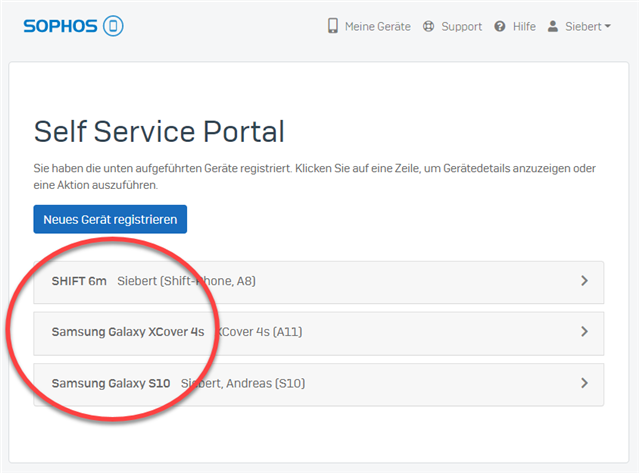
Yes, I had other devices in the past, mainly for a short time and testing-purposes, but as you can see they are not assigned to me anymore, they were deregistered and deleted. Still I get the above error message. So I can never again assign a new device to myself?
It is not a solution to register the new device to someone else, because this will be my 'personal' device (corporate owned, but assigned to me personally for work). Besides it wouldn't make any sense anyway, since this would only defer the problem until we would have to exchange the device(s) of that person.
So how can we ‚reset‘ or edit the list of assigned devices? Where can we see and edit the real device-list, since Google allows minimum of 10 devices per user (https://support.google.com/googleplay/work/answer/7042126?hl=en&ref_topic=7042018#zippy=%2Cuser-account: „However, we recommend not using the same account on more than 10 devices.“)? There has to be a way to clean up this mess.
(Sophos Mobile server version 9.7.3)
With kind regards, Andreas Siebert.
This thread was automatically locked due to age.



