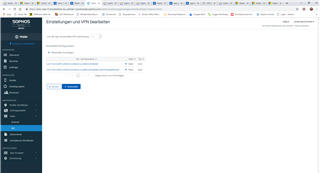I have configured Microsoft Outlook for iOS as a managed app in Sophos Central Mobile Control. This works fine, deployment of the app to devices including installation executes successfully. However, I would also like to pre-configure some settings for the app in order to prevent saving of Outlook contacts to local device contacts app. Microsoft provides some config keys by which the Outlook app behaviour should be controlled.
I have tried to select two of those keys:
com.microsoft.outlook.Contacts.LocalSyncEnabled
com.microsoft.outlook.Contacts.LocalSyncEnabled.UserChangeAllowed
By setting those to "false" and push them to the device by means of Sophos Central-> Mobile -> Apps -> ios Apps -> Settings and VPN. Deployment is executed with status "success" (green), however, the Outlook app behaviour is not appropriate. The user can still change the setting in the Outlook app to "save contacts to local address book", which is the contrary of what the config key should do.
I have put in the config keys as boolean parameters with exactly the spelling as given the MS documentation.
My question: What's wrong here? Is there any specific synthax for the config keys required? Or is such a scenario not supported by Sophos? Microsoft states, that the config keys should work with any MDM provider.
Looking forward for reading your answers.
BR Hannes Schinko
This thread was automatically locked due to age.