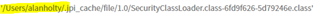I downloaded Sophos for Mac this afternoon and let it scan my computer. I have 4 alerts or Virus that must be removed manually. I have tried to figure it out on the website, but I have not got very far. There is not a quarantine option when I click on the "S" at the top of my screen.
3 of the files have a .zip and 1 has a .class
-
Manual cleanup required: 'Mal/ByteVer-A' at '/Users/alanholty/.jpi_cache/jar/1.0/count.jar-13dd95a5-37ecfae0.zip'Oct 16, 2017 2:27 PMMore Info Ignore
-
ComputerAlHoltyManual cleanup required: 'Troj/ByteVeri-N' at '/Users/alanholty/.jpi_cache/jar/1.0/count.jar-1cbac3a3-512d62e2.zip'Oct 16, 2017 2:27 PMMore Info Ignore
-
ComputerAlHoltyManual cleanup required: 'Troj/ByteVeri-G' at '/Users/alanholty/.jpi_cache/jar/1.0/count.jar-6f603a77-228b18a0.zip'Oct 16, 2017 2:27 PMMore Info Ignore
-
ComputerAlHoltyManual cleanup required: 'Mal/Iframe-F' at '/Users/alanholty/.jpi_cache/file/1.0/SecurityClassLoader.class-6fd9f626-5d79246e.class'Oct 16, 2017 2:22 PM
I have no idea what any of this means, or how to delete the files. Any help would be greatly appreciated!
Thank you!
This thread was automatically locked due to age.