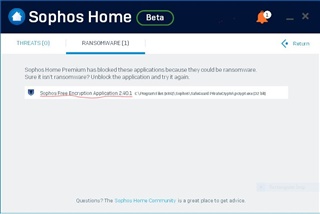Dear Sophos,
I am a user of Sophos Home Beta Anti-Virus, Anti-Malware... and also Sophos Free Encryption (Ver 2.40.1.1).
This morning after doing some work for a friend I used Sophos Free Encryption to encrypt the file to put on his server. This is part of my normal workflow as his work is ratther sensitive. (I also keep some client data as well as ALL my logins and passwords in Sophos Free Encryption as it has worked well for me since you introduced it and my clients are savvy enough to understand it.)
Suddenly Sophos Home Beta pops up telling me I have a virus/malware/ransomware!
I did a scan (it picked up a couple of VB files I had created and archived years ago (and which have never before produced errors) and also told me I had Ransomware. When I investigated, it was Sophos Free Encryption that was labeled as the cullprit!? (See attached screenshot.)
I am now completely locked out of ALL my Sophos Free Encryption archives as it seems to be locked up by Sophos Home.
How do I get out of this mess?!
Any help greatly appreciated.
Regards
L. Paquette
This thread was automatically locked due to age.