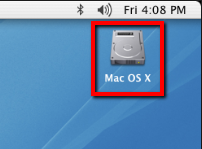Hi there,
My computer is a MAC, it runs OS X 10.11 (El Capitan). My computer got infected with a Genieo Virus, I'm having a hard time removing. I currently have an updated Sophos Anti-Virus program. I have my quarintine manager open right now. However, there's no lock on the lefthand side of the screen of the quarintine manager. The two options I have are authorize and clear from list. The cleanup option is blocked. The option quarantine requires me to do is manually clean it up. I am utterly confused and I don't know what to do. If anybody can help me out with this blunder I've been trying to solve for two days straight now, i'd highly apprieciate it.
This thread was automatically locked due to age.