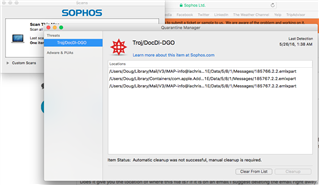Got this malware yesterday. Sophos site says they have protection for this as of yesterday May 24 but didn't work for me.
My quaranteen manager says to manually remove. There are no instructions how, tech support will not address this. How to do this with Free Mac Edition 9.4.2
I need help because I keep getting more emails with this zip file attached and the list is growing.
This thread was automatically locked due to age.