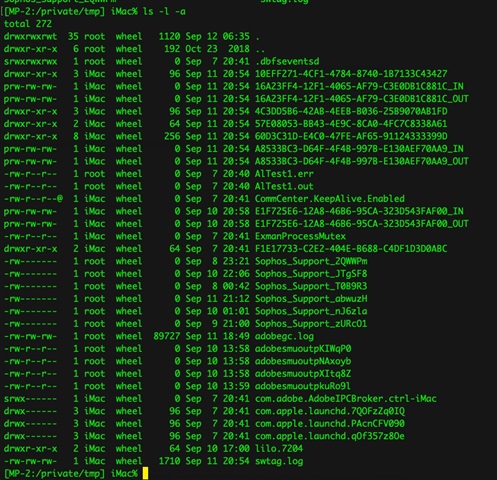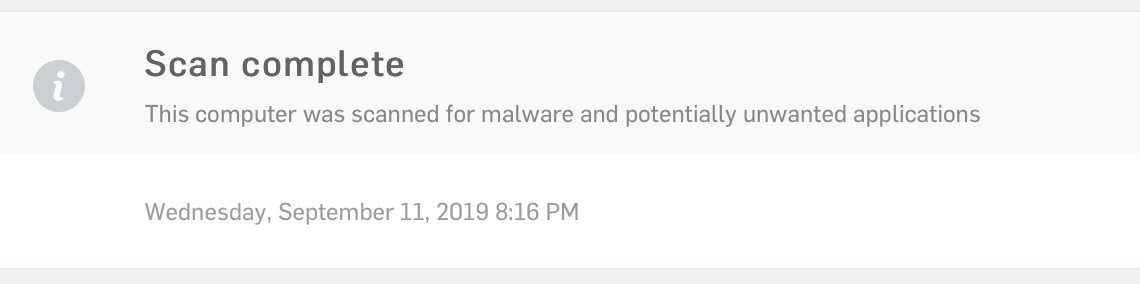I'm running Sophos Home Premium on my late 2015 iMac, OS 10.14.6 Mojave. After installing I ran a full scan, which took around 8 hrs. I have 3 questions:
(1) The report contained 2 malware detections that it couldn't remove: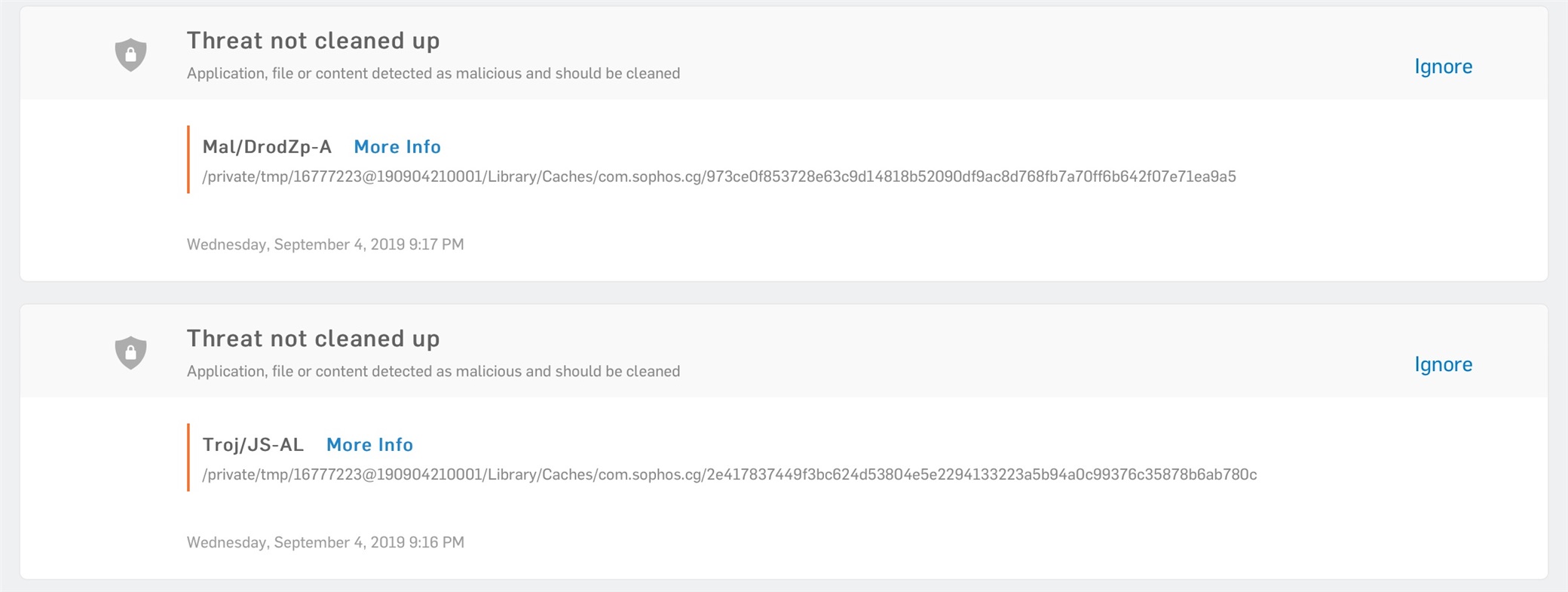
However, looking in the /private/tmp directory, I can't find either of these files:
Why is that? Is the malware really there?
(2) The documentation says when malware files are in /private/tmp they can usually be removed by restarting the computer, which I've done twice. Yet, I still get the above two alerts, even though they don't seem to be there.
(3) I ran a full scan yesterday, again taking several hrs. It came back with this:
There is no indication here if anything was found (maybe it could say "This computer was scanned .... and found no malware...". I looked in the Quarantine, History, etc tabs and can find nothing for that date. So I'm assuming there really is no malware. Yet every morning I get an alert about the 2 malwares noted above.
Any idea what's going on?
Thanks!
This thread was automatically locked due to age.