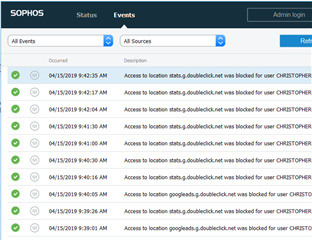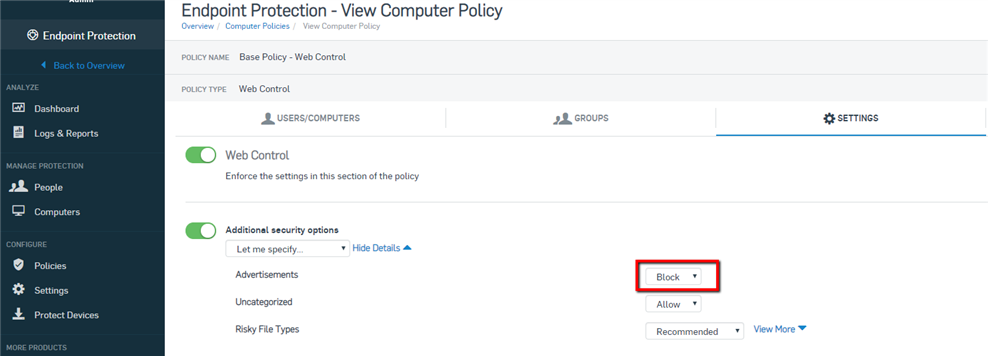Good morning fellow Sophos Users,
I've just recently been attacked by a malware by disabling tamper protection. For some reason it went to our Sophos Central and disabled internet connections and usb usage. After cleaning the compromised device source and fixing a few policy on the firewall.
Everytime we browse our sophos endpoint solution show this
Are we still infected by the malware?
This thread was automatically locked due to age.