For Spam reporting within Outlook client we have the add-in.
But for Outlook web this add-in is missing.
The easiest way I found to report spam is by the following workaround:
- Create a shared mailbox where spam submission should be sent to.
- Change the reporting spam within MS365 https://learn.microsoft.com/en-us/defender-office-365/submissions-users-report-message-add-in-configure
- Create a within exchange online a mail rule with similar setup:
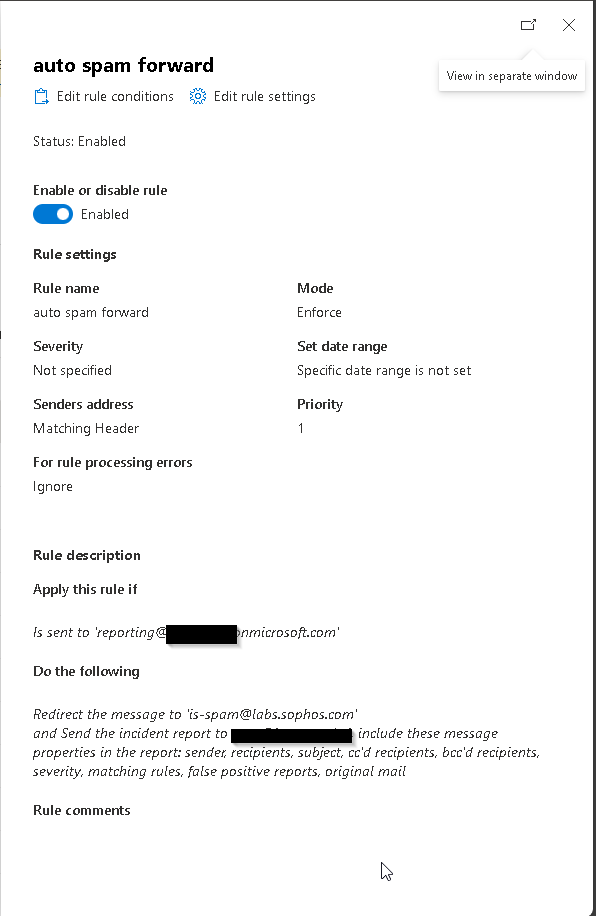
When a user reports an email, this email will be sent as attachement to the reporting box, will be processed by the mailrule, which forwards it to Sophos Labs (is-spam@labs.sophos.com)
Edited TAGs
[edited by: Raphael Alganes at 12:15 PM (GMT -8) on 5 Nov 2024]
