Hi,
We're trying out the Email Protection from Sophos to see if it is any good for us, especially the VIP users and Clawback features.
We managed to configure this for the first time, and it was working for a week or so.
During initial config, we specifically configured it to a M365 Group, so we can test it on a few users.
However this week, we noticed that other users are also being added to the Mailbox list , meaning extra licenses were automatically allocated.
These users are not in the designated group.
I tried changing the domain settings in Sophois, but it keeps failing. So I decided to remove everything according to this article.:Reverse Microsoft 365 changes - Sophos Central Admin
Basically, deleting the Azure App, transport rules and connectors related to Sophos.
I waited a day before trying to re-configure, but this time the connection fails repeatedly.
Giving me this "Mailflow Rules not configured, Please try again"
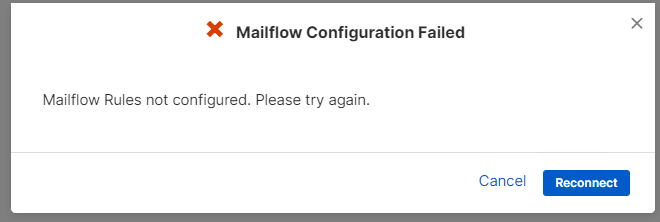
I am global admin and I can see that a new App registration is made on Azure, but no new rules nor connectors.
The setup usually fails at ~50%
This thread was automatically locked due to age.


