I'm in the middle of setting up a new client on to Sophos Central Mail. The client has 10 public domains. When I link them up through Sophos, it only creates four connectors (2 inbound and 2 outbound), so no duplicate connectors, it just shares the same one - no issues there, but when I look at the mail rules, it has created 21 rules - one inbound and one outbound for each domain. This seems complete overkill. I suppose I could delete 18 of them, and then edit the remaining inbound/outbound rules and added all the domains manually, but then I suspect that Sophos Central would get all confused and wouldn't be able to find the rule it created if changes needed to be made.
Is there a reason Sophos creates a unique set of rules for each domain?
And, also, why can't I just get Sophos to sync all domains that are in the Office 365 tenant - why do I need to add each domain in manually one by one?
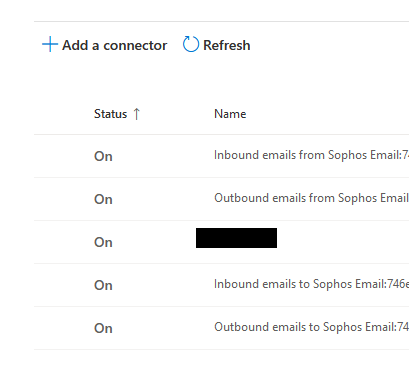
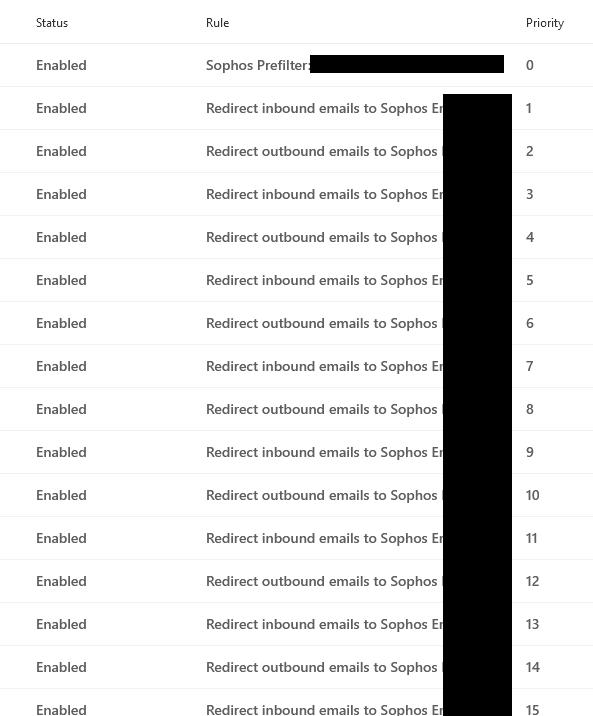
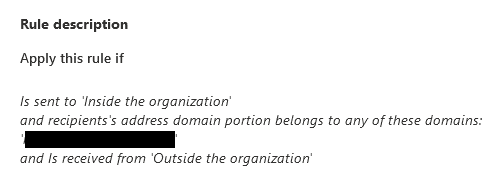
This thread was automatically locked due to age.

