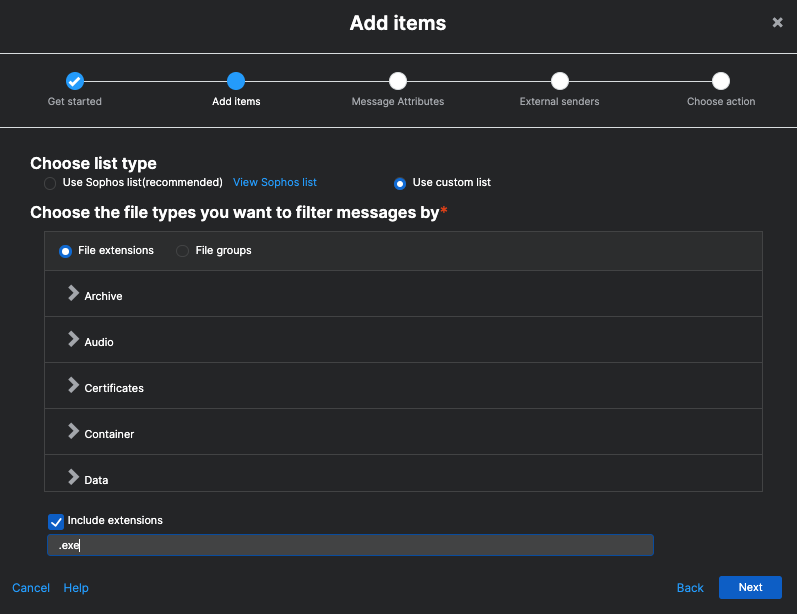Hello SOPHOS friends,
I'm configuring SOPHOS XMAIL and have the problem that S/MIME encrypted messages are blocked by default Data Control policy.
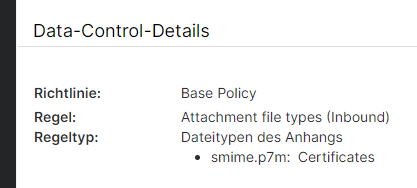
In the help area of XMAIL are no notices that encrypted mails are blocked:
https://docs.sophos.com/central/Customer/help/de-de/ManageYourProducts/EmailSecurity/DataControlPolicy/SophosDefault/index.html#aufgrund-der-erweiterung-blockiert
Is there a chance to let them pass?
Best regards
Tino
This thread was automatically locked due to age.