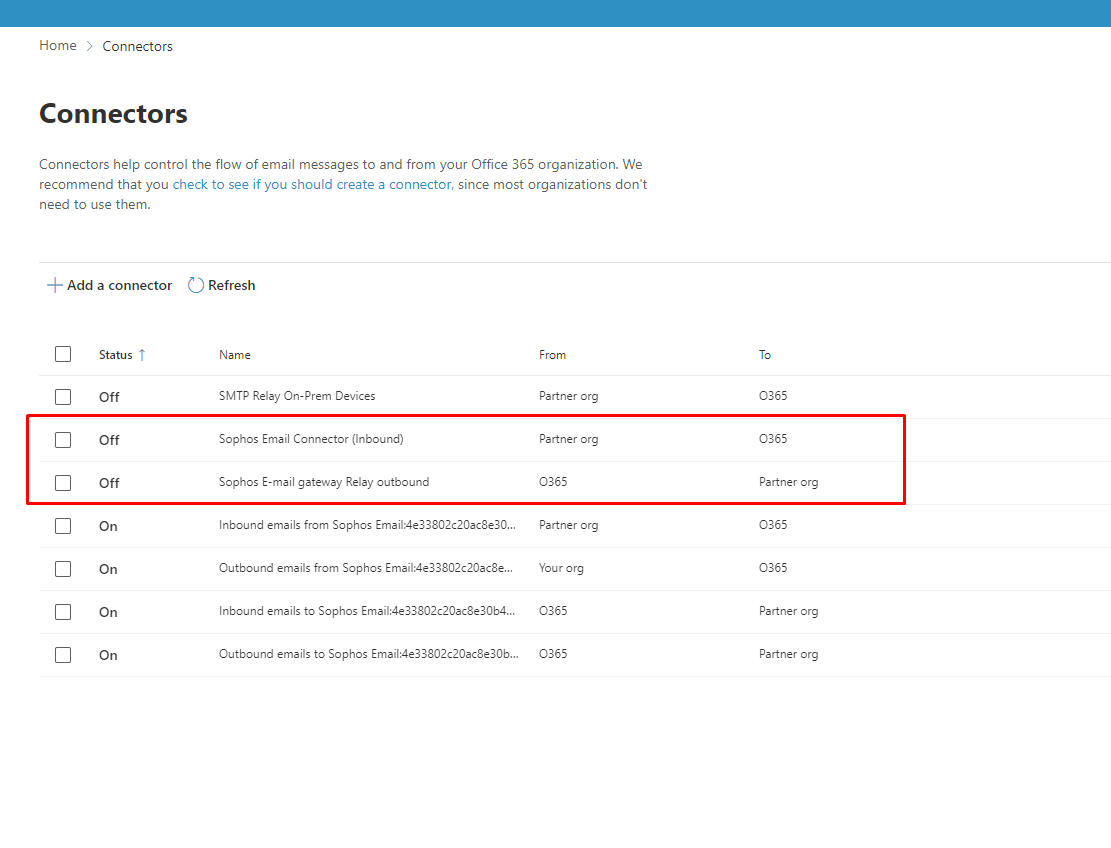We've successfully setup Mailflow for our MS365 domain. We used the "copy existing MS365 Domains and Policies" and confirmed.
Mailflow seems to be working correctly after testing. All looking good. However I am curious what to do with the existing DNS settings that we've configured at our 3rd party DNS hosting for the old situation.
What happens to existing created records that are still pointing to the SOphos Hydra servers?
- MX
- SPF
DO these servers need to be removed and MX reverted back to the initlal MS365 DNS from Microsoft?
I have a hard time finding out if anything in DNS config is neccesary to revert or not.
Added tags
[edited by: Raphael Alganes at 6:08 AM (GMT -7) on 7 Jun 2023]