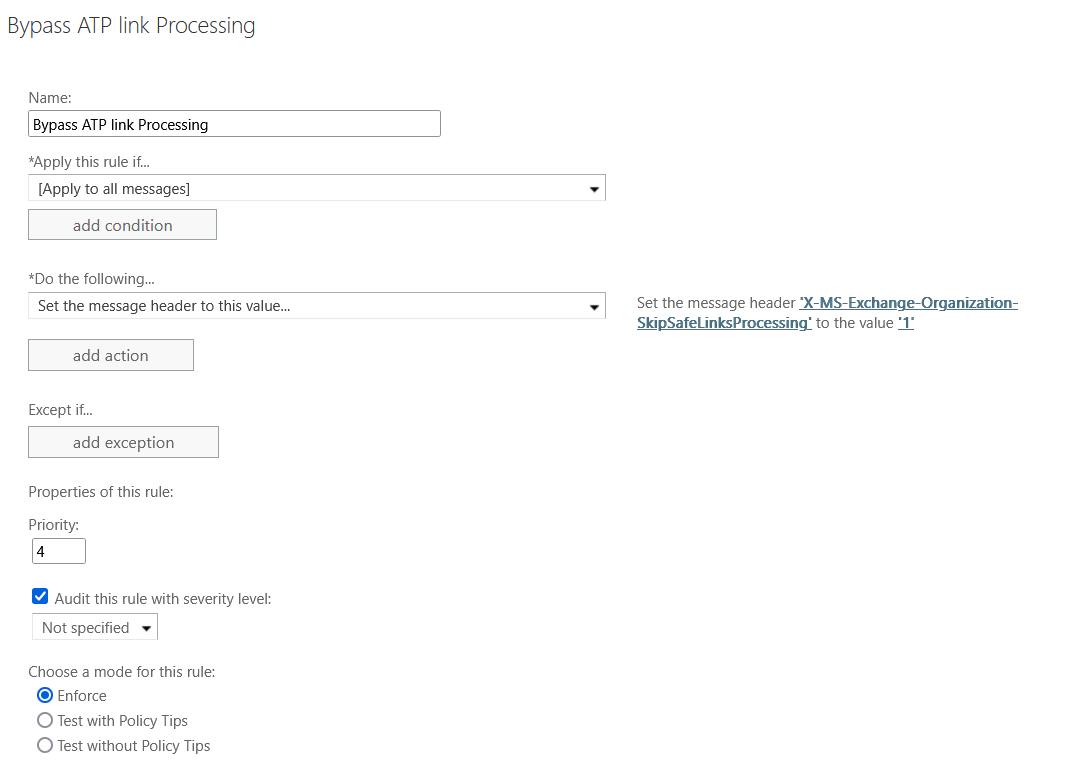My client has been using the email gateway for some years now.
About 6 months ago my client reported that emails would not send, they received a message saying Cannot send this item.
After investigating I found it related to long URL's, once an email chain gets so long the links block the reply emails being sent
We use TOC via the email gateway, this is the cause of the issue as it rewrites the URL every time an email is sent even though it rewrote them previously.
MS released a fix for this in April:
https://www.bleepingcomputer.com/news/microsoft/microsoft-fixes-outlook-cannot-send-this-item-email-bug/
This didn't resolve the issue my client is having, the fix may have been for 365 TOC.
I have logged cases with support but not got anywhere, has anyone else seen this problem?
Added tags
[edited by: Raphael Alganes at 11:10 AM (GMT -7) on 2 Jun 2023]