Disclaimer: This information is provided as-is for the benefit of the Community. Please contact Sophos Professional Services if you require assistance with your specific environment.
Overview
This article provides a high-level overview on how to deploy Sophos MTR on Linux devices using Ansible. It also includes an example YML playbook to install Sophos.
The steps below are provided with the assumption that following infrastructure is present on the environment.
- Ansible master server
- Hosts configured to work with Ansible master server
Applies to the following Sophos product(s) and version(s)
- Central Linux (MTR) Endpoint
- Central Linux (Legacy) Endpoint
What to do
Central Linux (MTR) Endpoint deployment using Ansible Playbook:
1) create a YML file named Sophos_Install.yml with following content in Master Node:
---
- hosts: Cent_Hosts
vars:
- sophos_tmp_dir: /tmp/Sophos_Installer
- sophos_agent_download_url: api-cloudstation-us-east-2.prod.hydra.sophos.com/.../down$
- downloaded_file_name: SophosSetup.sh
tasks:
- name: SOPHOS | Create Temporary Work Directory
file:
path: "{{ sophos_tmp_dir }}"
state: directory
- name: SOPHOS | Download Sophos Executable
get_url:
url: "{{ sophos_agent_download_url }}"
dest: "{{ sophos_tmp_dir }}/{{ downloaded_file_name }}"
- name: "SOPHOS | Making {{ downloaded_file_name }} executable"
file:
path: "{{ sophos_tmp_dir }}/{{ downloaded_file_name }}"
mode: +x
- name: Installing Sophos
become: true
command: sh "{{ sophos_tmp_dir }}/{{ downloaded_file_name }}"
- name: SOPHOS | Delete sophos temp folder
file:
path: "{{ sophos_tmp_dir }}/"
state: absent
2) Please refer to following screenshot for indentation:
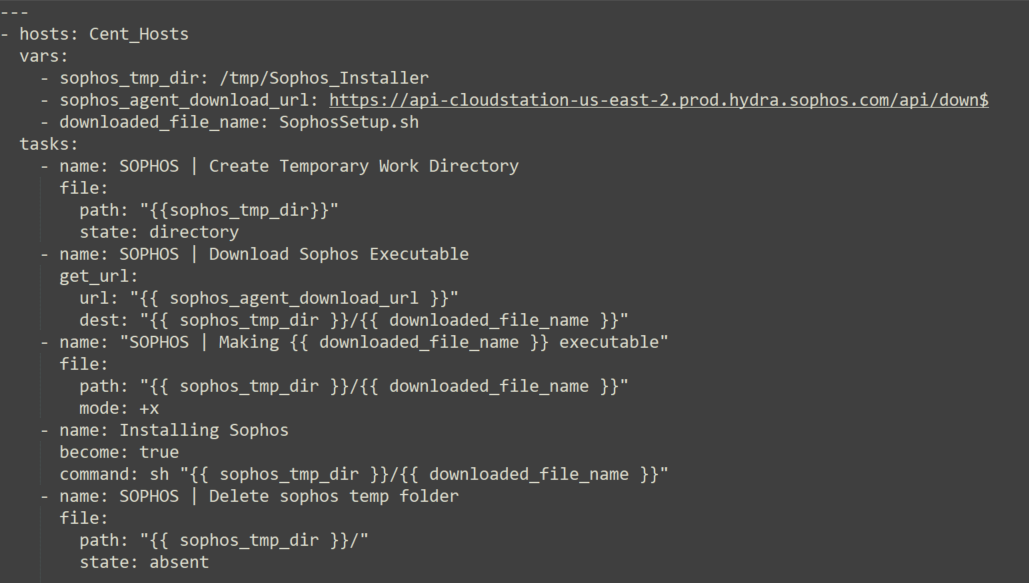
3) Deploy using the following command and provide the configured password
root@Sophos:~/Playbooks# ansible-playbook Sophos_Install.yml -kK
A successful deployment should look like below:
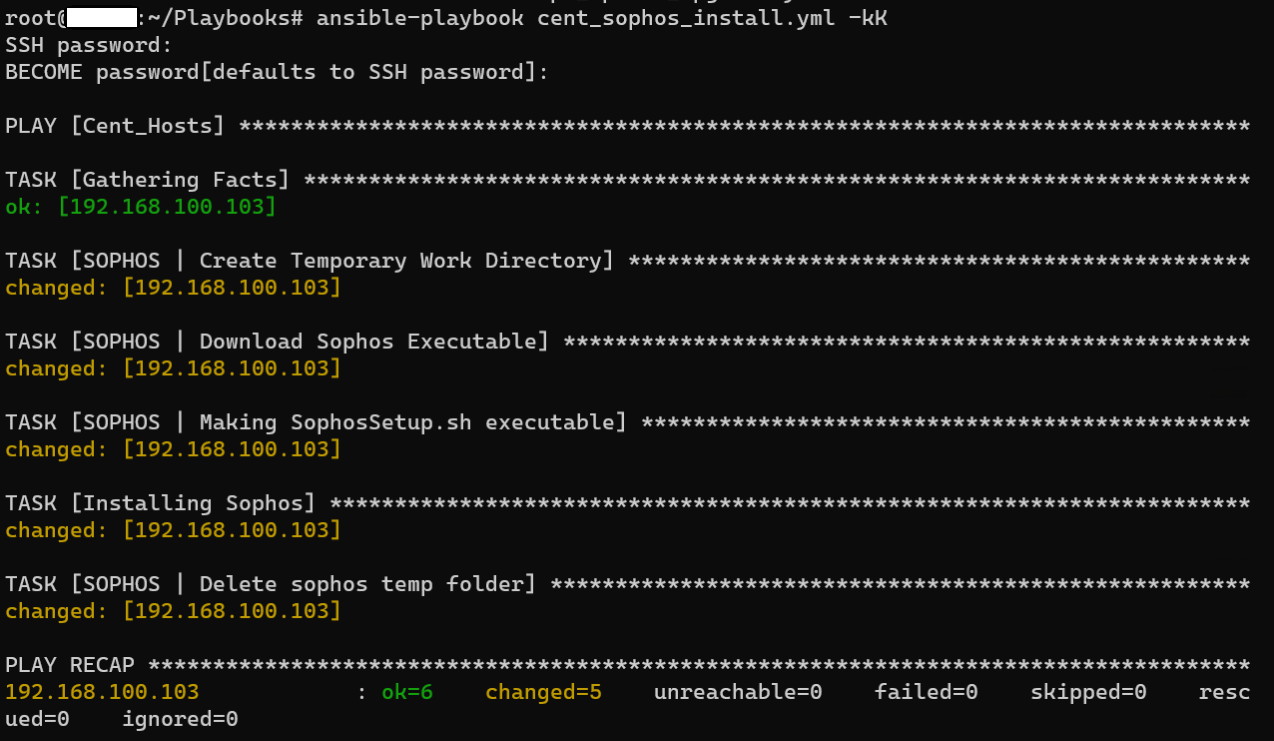
To move the Linux servers to specific group in mass modify the command line to:
command: sh "{{ sophos_tmp_dir }}/{{ downloaded_file_name }}" --group=DB_Servers
Please change the group name as per the group name available in central.
Sign up to the Sophos Support Notification Service to get the latest product release information and critical issues.
Edit Disclaimer
[edited by: GlennSen at 8:12 AM (GMT -7) on 5 Apr 2023]
