Disclaimer: This information is provided as-is for the benefit of the Community. Please contact Sophos Professional Services if you require assistance with your specific environment.
If you need the 16 digit hex code for 2FA Sophos Central for your documentation or password tool and don't want to use 3rd Party apps to translate the QR code into text:
Open Central in Firefox, create or reset 2FA for that user.
Log in with the user to see the the QR code.
Right Click on the QR and select "Inspect (Q)"
You'll see the hex code. Search for src="/mfa/qrcode?secret
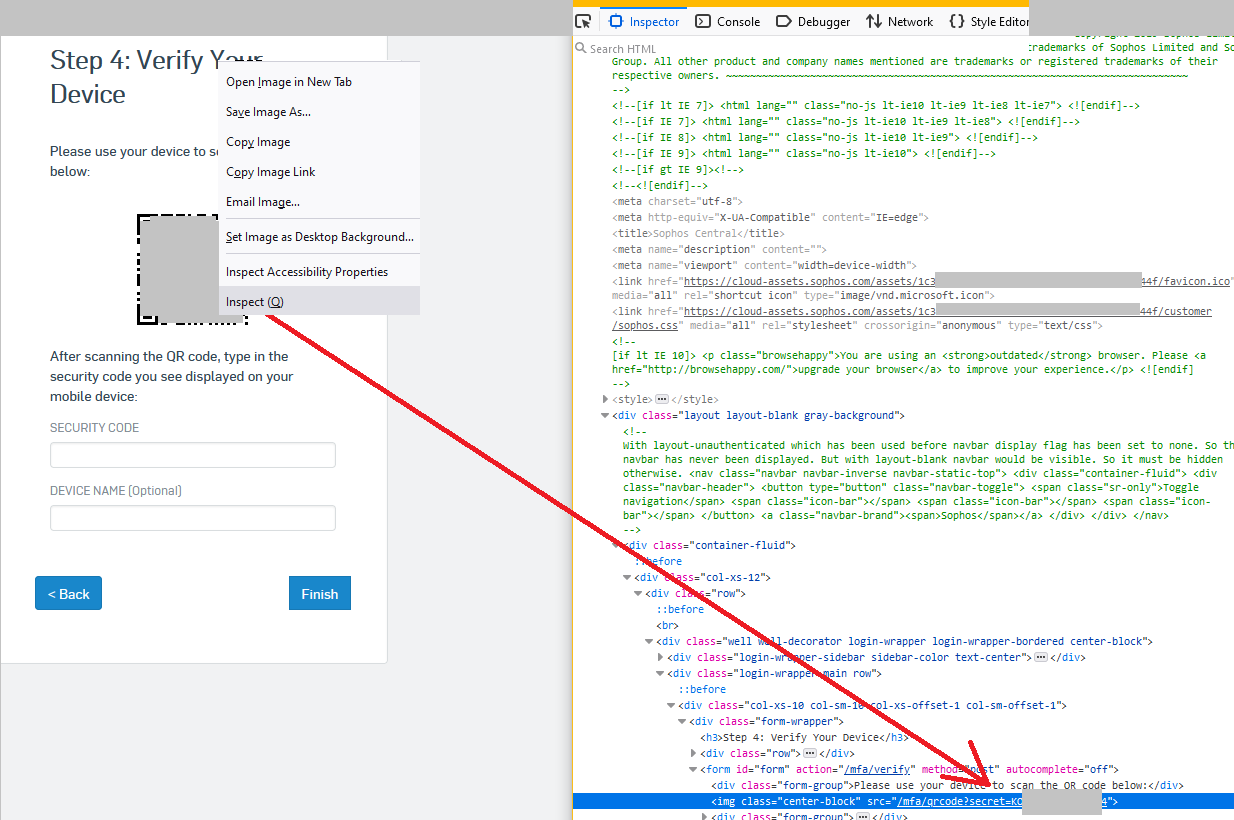
Added Disclaimer
[edited by: GlennSen at 8:19 AM (GMT -7) on 5 Apr 2023]

