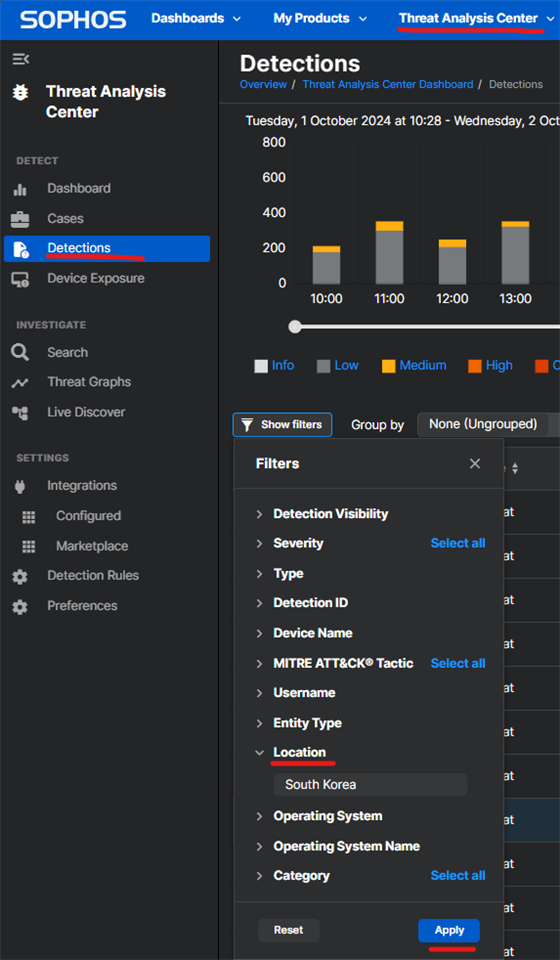Hi Sophos,
On the Sensor Location pane of the dashboard I have an Endpoint showing as being in a country I wouldn't expect it to be.
I'm not immediately concerned with the above fact, but I'm interested in knowing how Sophos calculates the location of the device - or could this be an end-user sat behind a VPN, or perhaps even a bug in the interface?
Many Thanks
Added tags
[edited by: GlennSen at 3:22 PM (GMT -7) on 3 Oct 2024]