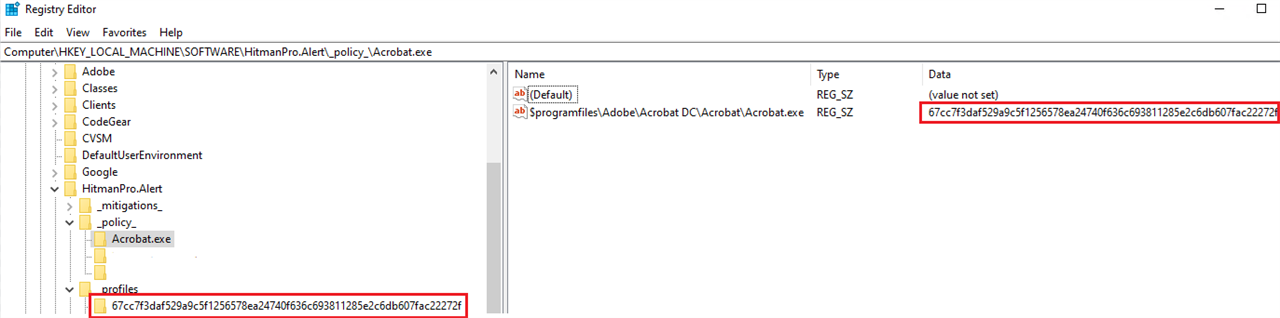Hi!
I just found a bug in the Sophos Central dashboard and could not find it in the known issues list. Here's how to replicate the issue:
1. Create an exclusion of the type "Exploit mitigation", choose an application and deactivate at least one of the mitigation types below. Save the exclusion.
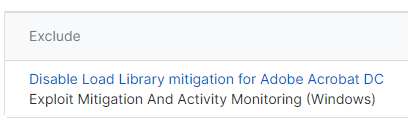
2. Click on the name of the exclusion to edit it. It does not matter if you change anything, save or cancel. As soon as you are back in the policy the exclusion will be corrupted. The Application is missing.
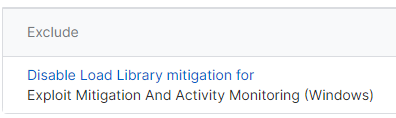
3. Save the policy and open it again. The exclusion will be gone. Even if you saved between steps 1 and 2 - it will be deleted as soon as you save again with the corrupted exclusion.
There is no real need to edit exploit exclusions but the fact they can be deleted by simply opening them is disconcerning.
best regards,
Björn
Edit tags
[edited by: GlennSen at 3:03 PM (GMT -7) on 3 Sep 2024]