We need a way to either:
1. Be able to search for a computer across multiple accounts within N-Central.
2. Or have Sophos Agent show an account identifier number so we can cross reference and find out which agent was installed on the computer.
The reason behind this is because sometimes, new technicians make mistakes and install the wrong agent on client computers. When this happens we will end up with company A having the sophos agent for company B installed; but at this point there is no way to quickly find out which company the sophos agent belongs to. Unless, we spent 1hr to go down all our 40 account and search for that computer's host name.
We need something that can easily tell us which account the Sophos agent belongs to. PLEASEEEEEEEEEEEEEEE
Hi Luis,
Thanks for reaching out to the Sophos Community Forum.
The easiest way to do this locally on a device, is to check the "SophosCloudInstaller.log". This can be found in the following directory:
- C:\ProgramData\Sophos\CloudInstaller\Logs\
You will need to look for the line that reads:
2024-04-25T16:36:27.1288260Z INFO : Sending HTTP 'POST' request to: api/download/stage2-details/UUID VALUE CUSTOMER TOKEN
This customer token value can be compared with the values listed in the deployment CSV file obtained from Sophos Central Partner/Enterprise. See:
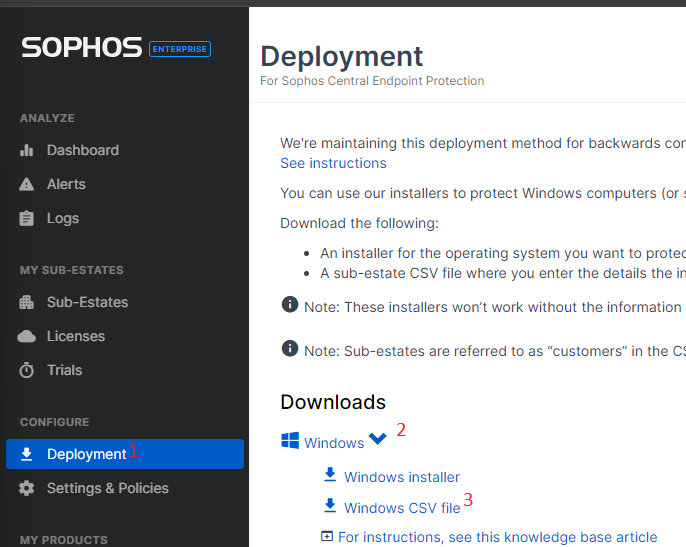
If you wish to re-register the device to a different site, it's possible to do so by turning off tamper protection and then running the desired setup package for the site you wish to register the device with. I'd suggest using the following command line.
- SophosSetup.exe --registeronly
Let me know if this helps. If I have misunderstood your inquiry, do let me know.
