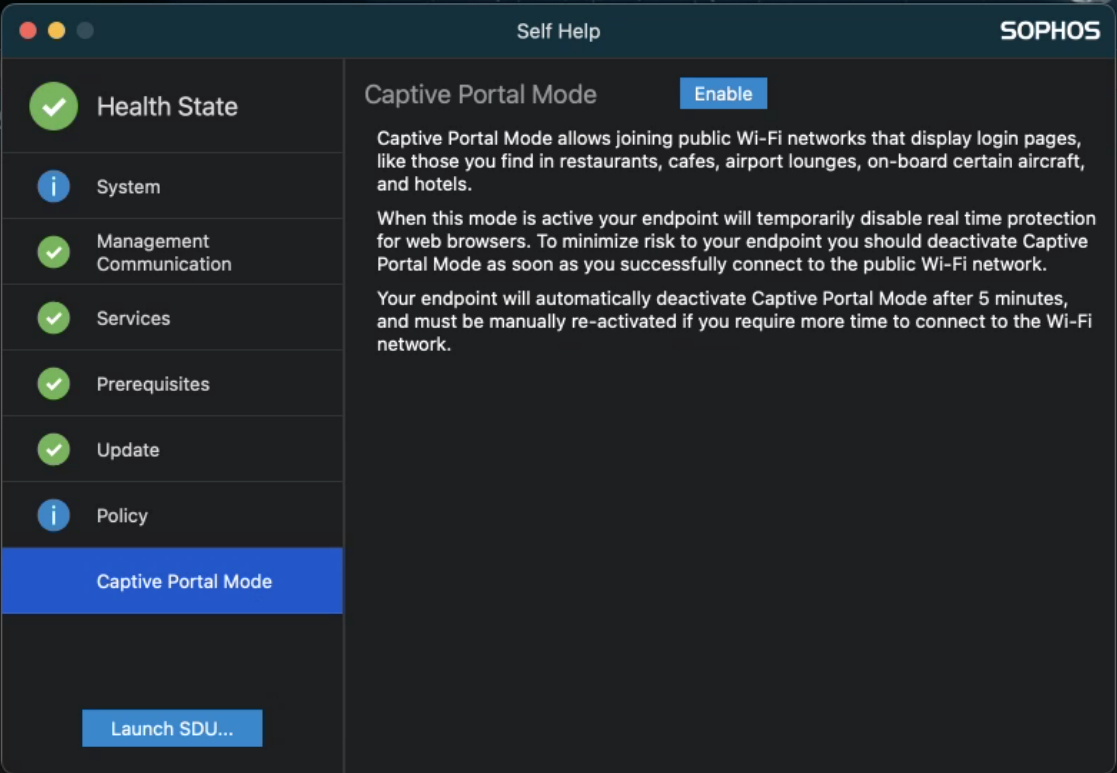We are using Sophos Central with client version 10.3.4 on M1 Chip MacBooks with MacOS 12.4. GoGo WiFi will no longer bring up the Captive Portal page. When booting into Safe Mode it works fine. When looking at the streaming log in terminal there are many failed connections for Sophos trying to connect to Sophos Central. My theory is that this traffic is causing the Captive Portal page not to open. Has anyone found any resolution to this. All normal things have been tried, like going directly to the Captive Portal Page, Going to 1.1.1.1, Removing the SSID from the known network list, etc.
Added tags
[edited by: Gladys at 2:08 AM (GMT -7) on 17 Jun 2022]