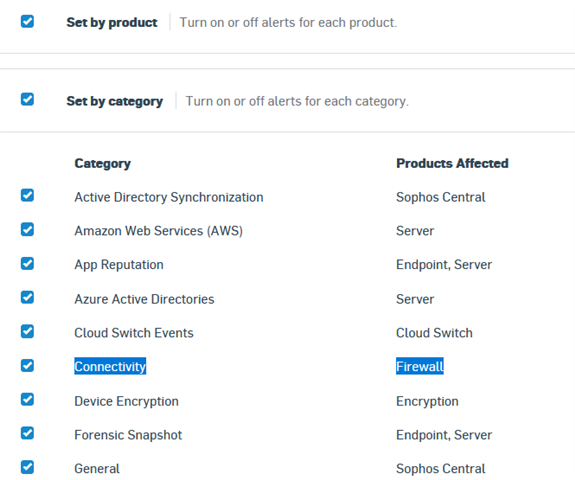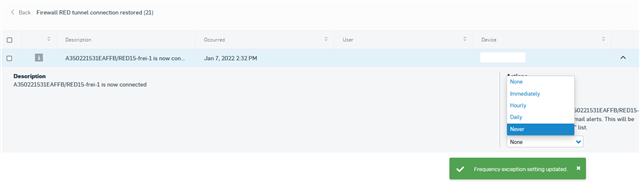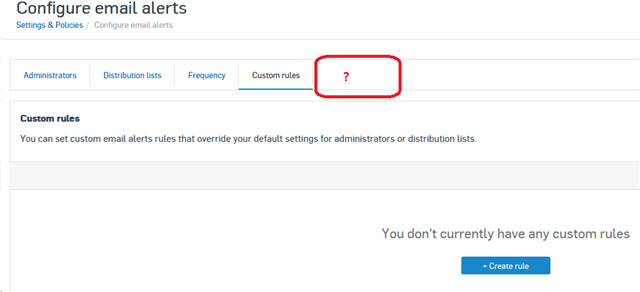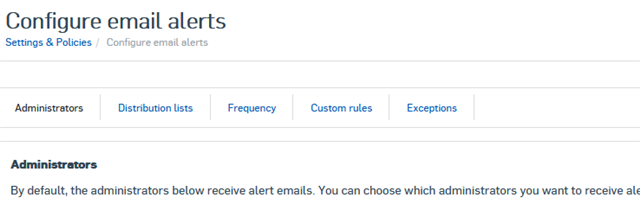Is it possible to disable specific Email Alerts from Central? I'm afraid not.
The only thing I could find is to disable All alerting globally and create Custom Rules and assign to Admins. But even Custom Rules do not provide the ability to disable some alerts.
Since we enabled Management of our Firewalls, we're spammed with RED disconnection mails with warning category whenever a RED in a remote location is turned off or lost WAN link. We've disabled this on our Firewalls but now we get these alerts from Central.
There are plenty of REDs out there.