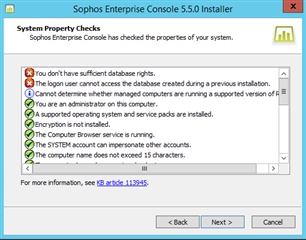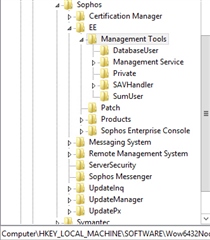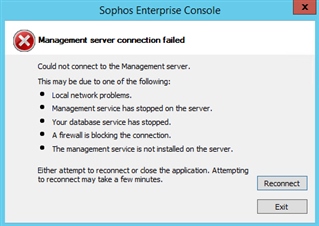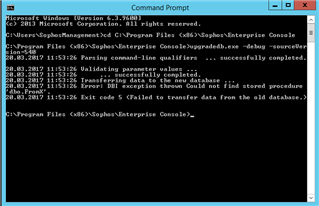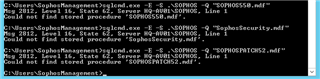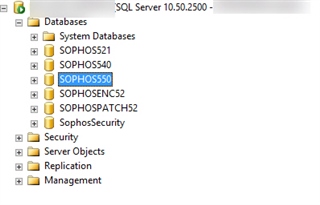hello,
Today I decided to upgrade from 5.4.1 to 5.5.0 so for some reason the install went through just fine however the database did not upgrade so for this reason, services are not starting. When I click on the setup again this is the error I'm getting.
My user does have access to the database. I've been doing upgrades on this same user account. This is a sysadmin account.
For the second error, "The logon user cannot access the database created during a previous installation" Sophos suggested the following
- Open Regedit (Start | Run Type:
Regedit.exe| Press Return) - Browse to HKLM\Software\Sophos\EE\Management Tools\Database Installer
- Edit the registry string 'Instance'
- Delete the value 'MSSQLSERVER' and click OK
- Run the Enterprise Console installer
As you can see below, I do not see the Database Installer folder or "Instance" string.
So basically now when I open Sophos Enterprise Console after a minute of it trying to connect to the server, I get the following error because the database is not upgraded.
This thread was automatically locked due to age.