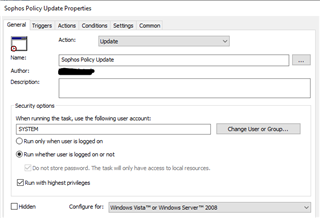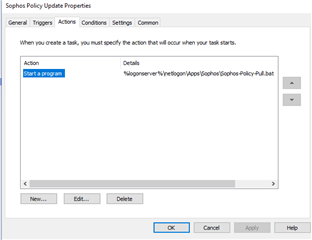I have several humdered machines on site that state they are "Differs from Policy" this is because of a change to the AV policy since the build of the "Gold Image", I can, from the Sophos Enterprise Console, select all machines with the Differs from Policy issue and Right-Click and "Comply with AV/HIPS Policy", however I would like this to be an automated process once an hour.
i.e. a winodws scheduled task on the sophos sec server that communicates with the Management Server and perfoms the "comply with " RMS message
Can you Help?
This thread was automatically locked due to age.