Hi,
we've installed the Addin on our Exchange 2016, deploy on Outlook works, the button appears. Now when we click the button, we get a connection error like in the Screenshot:
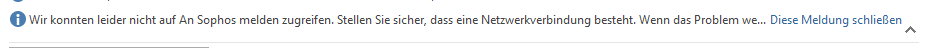
Added TAGs
[edited by: emmosophos at 7:30 PM (GMT -8) on 16 Feb 2024]
Hi,
we've installed the Addin on our Exchange 2016, deploy on Outlook works, the button appears. Now when we click the button, we get a connection error like in the Screenshot:
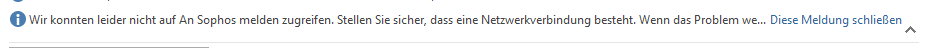
Hello btdb ,
we have the same problem. I can see the following connections in our XGS-Firewall. We added the phish adress to tls exlusions. Now its green but this doesent help us.
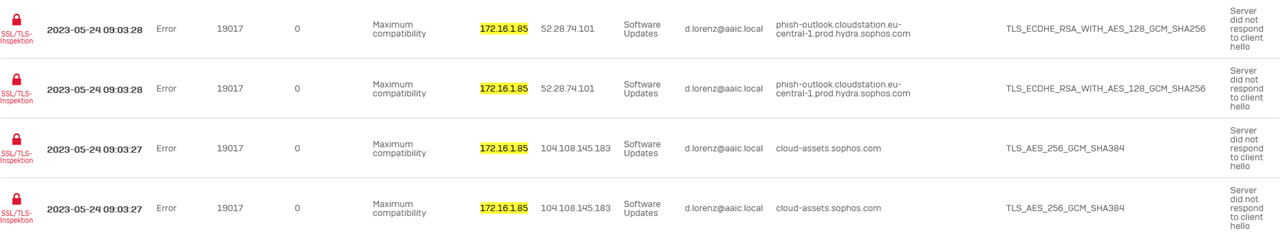
We get the same error like before.
In the XGS-Firewall I created a Whitelist for the Two IPs and Domains:
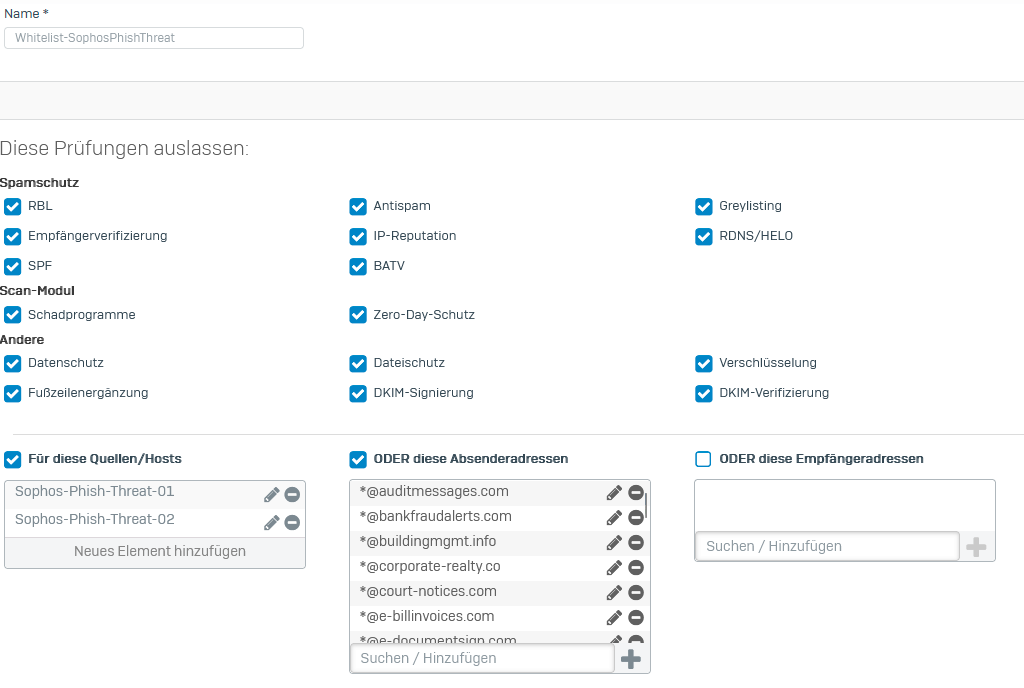
Should I add the Two IPs in the Relay?
When somebody knows how to fix that I would be happy for help.
Thanks in Advance!
Hi,
ich habe eine Antwort vom Support bekommen, vielleicht hilft dir das ja, ich habe es mit dem alternativen Plugin getestet. der hängt die Spam Mail aber als Winmail.dat an das ist uns dann doch zu umständlich.
Based on your reported issue/query description, we believe that the following steps/KBA help you to resolve the reported issue.
You can also try to download the add-in 1.3.8 from this URL and check with that as well: Sophos Email | Sophos
Hallo, ich habe leider das selbe Problem. Auch bei uns will der Button keine Meldung durchführen. Die Seiten erreiche ich über den IE und auch über alle anderen Browser. Aber trotzdem wird die Nachricht nicht gesendet und ich erhalte die selbe Meldung wie oben.