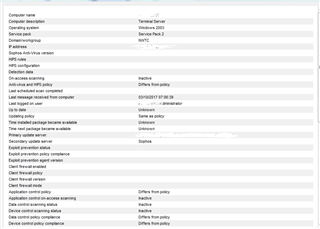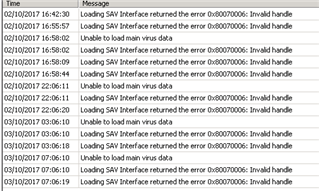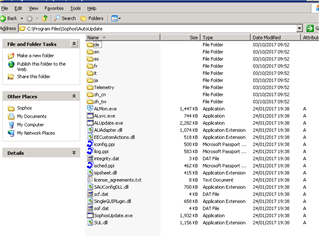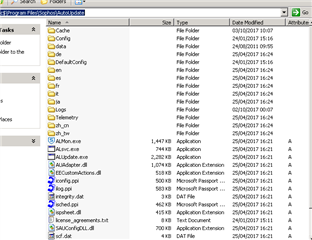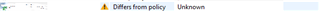i have tried the following but server will still not update. i get a error to say the "this installation package could not be opened. verify that the package exist and that you can access it, or contact the application vendor to verify that this is a valid windows install package"
community.sophos.com/.../16187
This thread was automatically locked due to age.