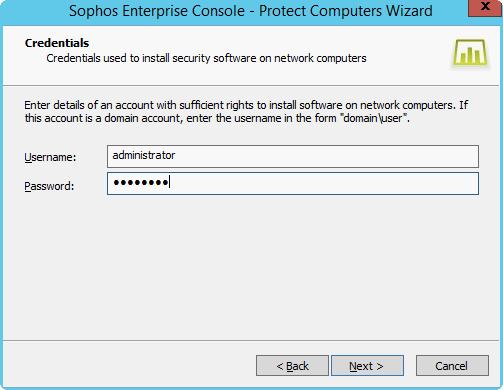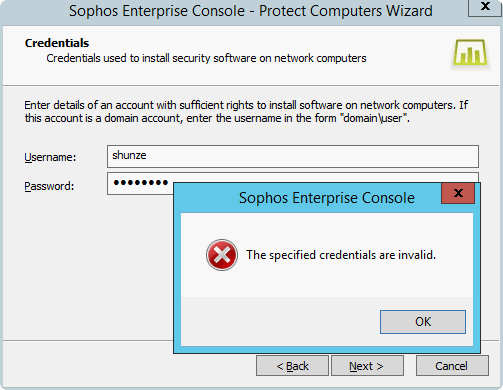Dear Sir,
When I push install the endpoint on client with SEC protect computers wizard,
it need user to input the credentials during the procedure.
MY SEC's administrator account (administrator) is different with client administrator account (shunze).
When I input the client's administrator account in the credential, the wizard return error.
Only the SEC's administrator can pass the verification.
Since the administrator account is different with the client admin account,
the push install failed on client finally...
It needs to add the client's admin account (shunze) on SEC, and give the administrator privilege to the account,
the push install succeeded.
It should be a bug, isn't it?
Then credential on wizard should be client's admin not SEC's admin.
Thanks~
This thread was automatically locked due to age.