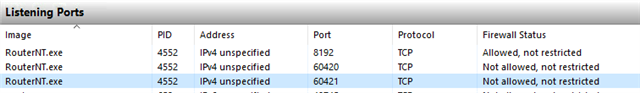Hello All
Since attempting to upgrade our customers pre-production Sophos 5.5.1 SEC, SUM and DB to 5.5.2 Ive been having no end of problems. Following been finally able to access the SEC via the creation of the IORSenderPort registry key and the unticking of "Enable Auditing" under "Manage Auditing" after re-running the installer on the SEC with reset creds for the service accounts (we didn't seem to have the correct creds for their pre-prod only live) I still have a situation where only the SEC server itself shows as online. All clients and the additional SUM server are reporting themselves as offline (Red cross next to the client name).
On the SUM the in the Remote Management System > Network report folder the following is been displayed on the report, I believe where it says not avlaiable for RMS it should show the SEC ip address for FQDN:
In the logs under Remote Management System on the SUM I see this constantly reported:
09.09.2020 07:02:56 12A0 I Getting parent router IOR from "SEC IP Address" :8192
09.09.2020 07:02:56 12A0 I This computer is part of the domain "Domain Name"
09.09.2020 07:02:56 12A0 I Getting a new router certificate...
09.09.2020 07:03:38 12A0 E Router::GetCertificate: Caught CORBA system exception, ID 'IDL:omg.org/CORBA/TRANSIENT:1.0'
OMG minor code (2), described as '*unknown description*', completed = NO
09.09.2020 07:03:38 12A0 W Failed to get certificate, retrying in 600 seconds
Looking at the same report and logs on a client/endpoint I see the following reported:
09.09.2020 06:01:00 2AD0 I Getting parent router IOR from "SUM IP Address":8192
09.09.2020 06:01:21 2AD0 I Getting parent router IOR from "SUM FQDN":8192
09.09.2020 06:01:42 2AD0 I Getting parent router IOR from"SUM HOSTNAME":8192
09.09.2020 06:02:03 2AD0 E Failed to get parent router IOR
09.09.2020 06:02:03 2AD0 W Failed to get certificate, retrying in 600 seconds
The client lookings to be pointing to the SUM rather than SEC looking at the ParentAddress registry key under HKLM>Softwaresophos>Messaging System>Router and I also notice the ServiceArgs key is set to 8190 rather than 8194 like the SUM - "-ORBListenEndpoints iiop://:8193/ssl_port=8190"
From what I have read you should be able to connect to porta 8192 and 8194 on the SEC but while I can connect to 8192 I cannot connect to 8194 as it is not listening on this port but I have confirmed the firewall rule for for allowing incomming to 8190-8194 is enabled.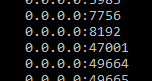
Firewall rule
It appears to me that for some reason the SUM server cannot connect to the SEC server and due to the clients communicating with the SUM Server rather than the SEC server they are not communicating in.
This thread was automatically locked due to age.