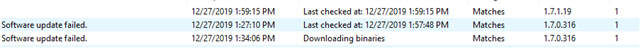Hello,
Environment:
SEC 5.5.1 installed on Windows 2016 w/ remote DB on MSSQL2012
2 Remote Update Managers on Windows 2016
Issue:
In SEC, both update managers are reporting update error 80040401. Both SUM's are able to check in, but updates fail as well as versions are mismatching (See screenshot below, top line is SEC server, bottom two are SUM's)
Troubleshooting:
Checked the logviewer.exe (C:/ProgramFiles/Sophos/UpdateManager) and found the same entry
"12/27/2019 2:08:17 PM Error Sophos Update Manager failed to update from product release 'Payload-SDDM' with version 84.5 as the installer returned an error: 1603"
Followed the troubleshooting instructions listed here:
https://community.sophos.com/kb/en-us/124277
I've reviewed the service account and the password has not changed and is still valid.
When reviewing the UserData regkey the formatting does not match the support article's recommendations. Instead of the computer name both SUM's are showing the value as "DomainControllerName;Domain;AccountName;0" Wondering if the DomainControllerName instead of DomainComputerName is messing with updating? Would like clarification before making regkey edits.
Regards,
David
This thread was automatically locked due to age.