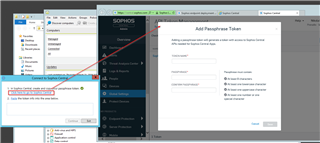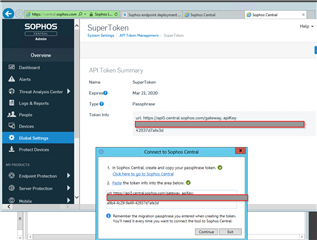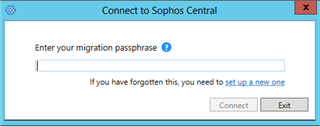Hi All,
We have SEC 5.5.1 installed with 5 SUM's and 150 Endpoints located around 5 linked geographically spread sites.
We have purchased Server Central and InterceptX cloud licences and looking to migrate on-premise into cloud.
I have installed the Sophos Central Migration Tool onto the SEC server and run as administrator to launch a full assessment as recommended.
Here's where we hit the first hurdle....
The migration tool wants a passphrase token so having logged into central admin, I have accessed the "API Token Summary" in the "Global Settings" section for our customer and generated a new token. Here I have copied from "API Access URL + Headers" and pasted into the token area of the migration tool.
When I click continue we receive the message "The entered token is invalid. Please ensure you have copied the token correctly and try again".
What am I doing wrong?
This thread was automatically locked due to age.