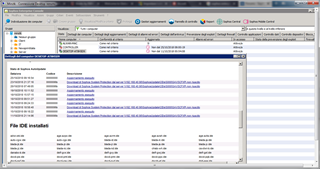Buongiorno a tutti,
nella mia organizzazione, dove usiamo Sophos Endpoint Security and Control, sulla console, per un client vedo come data "Aggiornato" 11/10/2018. Se vado invece nei dettagli del client (Tasto destro sul nome del client - Visualizza dettagli computer) vedo che si è aggiornato correttamente anche questa mattina stessa (25/10/2018). Come mai la console mi segnala un'ultima data di aggiornamento così vecchia?
Grazie
Roberto
This thread was automatically locked due to age.