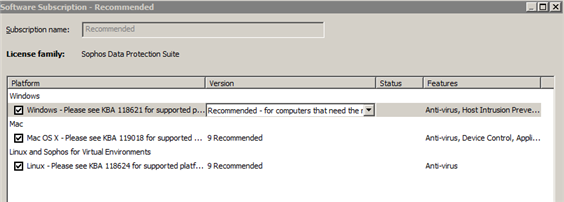I had to rebuild Sophos Enterprise Console on a new server, everything is setup, but I have no subscriptions available and it wants me to put in credentials to pull the initial download from Sophos. No way I can do this because we are not connected to the outside world, although, I do have access to warehouse and CIDs folders that someone in the company loads into a shared drive for us. I’ve searched everywhere and can’t seem to find instructions on what to do in this case... are the subscriptions in the warehouse? What exactly do I need to do to get the console to have a list of available subscriptions?
Thanks
This thread was automatically locked due to age.