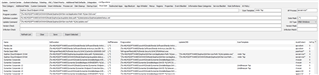We are having issues with Sophos Cloud Managed Endpoint (either basic or advanced) being recognized by our RMM tool (ConnectWise Automate, formerly LabTech). Within ConnectWise Automate (CWA), there are settings in which you can interrogate the local workstation or server for program location, definition location, update command, etc. Sophos support is no help and CWA support says to call Sophos support. The typical point the finger BS. I would appreciate anyone who has experienced this issue and has a fix to please chime in here.
This thread was automatically locked due to age.