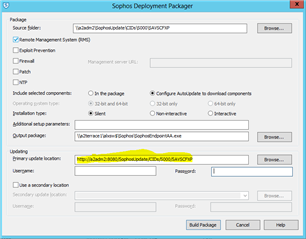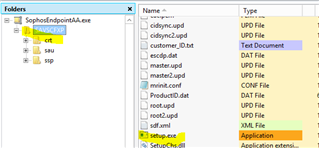Hi,
We recently published the Sophos Enterprise Console SophosUpdate folder in IIS 8.5 following the steps listed in https://community.sophos.com/kb/en-us/38238.
From member servers, we're able to test the networking by pulling a random DLL from SEC (http://a2adm2:8080/SophosUpdate/CIDs/S000/SAVSCFXP/SetupEnu.dll).
The IIS site has anonymous auth enabled, and the Windows folder itself has Everyone Read access on the Share and NTFS.
The Update policy in SEC was updated to the new site http://a2adm2:8080/SophosUpdate.
We deployed a new Windows Endpoint installer using the Deployment Packager (under Primary update source, we leave username and password blank). When we try to install the package on a server, they all are saying 'Count not contact server', but we know the networking allows it.
How should we proceed?
The installs were working fine when the installer package pointed to a SMB share (\\a2adm2\SophosUpdate) but now published in IIS, it isn't working.
Thanks,
David
This thread was automatically locked due to age.