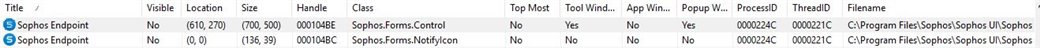If you start a game on an endpoint the game minimizes to taskbar because sophos ui.exe is stealing the focus.
Sometimes after 10 or more times clicking the icon in the taskbar it stays open.
For example with wow from blizzard.(done with a little tool which tracks the focus)
No foreground application | Mon Aug 14 07:20:46 2017
10344:G:\World of Warcraft\Wow-64.exe | Mon Aug 14 07:20:46 2017
11412:C:\Program Files\Sophos\Sophos UI\Sophos UI.exe | Mon Aug 14 07:20:46 2017
We use Central Endpoint Protection Advanced with Intercept X.
Any Ideas?
Greetings
Benny
This thread was automatically locked due to age.