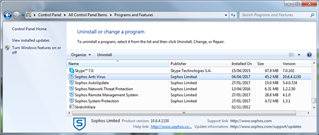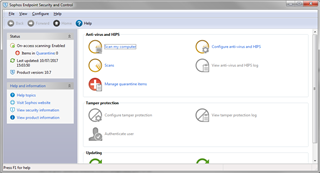Hi,
I have Sophos Endpoint Defense installed on my home standalone laptop. My employer had a contract with Sophos such that they ran a server which managed Sophos on employees' office and personal PCs. This software was installed from my employer's web site around 2011. Sophos is still the AV software of my employer but they recently requested all employees to uninstall Sophos Endpoint and install Sophos Home on their personal laptops as the server service would soon be unavailable.
My problem is that I cannot UNINSTALL Sophos Endpoint. I tried uninstalling it as Administrator on the laptop. In Control Panel it shows these programs for Sophos:
I doubleclicked the first item in the list 'Sophos AV' attempting to uninstall it but after about 30 secs it returned:
However, there is no Sophos Administrator user group on my laptop.
'SophosAdministrator User Group' was most likely my employer's server-side permissions group. It doesn't exist on my laptop.
I checked the the Sophos Endpoint Control console window and it shows the Tamper Protection section greyed out as in the image below:
I assume that there is a group policy or service which needs to be cancelled before I can disable Tamper Protection. But I don't know how to do this.
- How do I disable Tamper Protection?
- How do I make myself a Sophos Administrator so I can uninstall?
- Or, How do I override or cancel the group policy - if that is what is preventing the laptop administrator account from uninstalling it?
When I contacted my employer's help desk about the problem, they didn't know the answer and asked me to contact you.
Thanks in advance for any suggestions.
Alex.
This thread was automatically locked due to age.