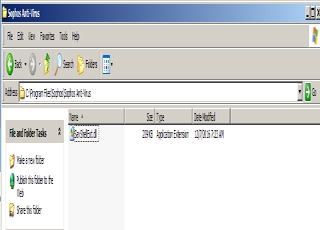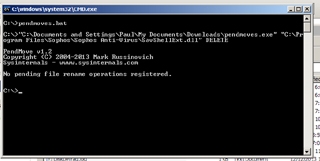My PC (Windows XP) has been running Sophos endpoint security and control for many years i a domain environment.
When I retired the PC was disconnected from the domain and the updates are not running any longer.
I still have the PC and need to uninstall this software.
In Add or Remove programs three Sophos entries:
Sophos Anti-Virus
Sophos AutoUpdate
Sophos Remote Management System
How should I do?
This thread was automatically locked due to age.