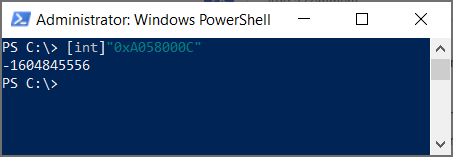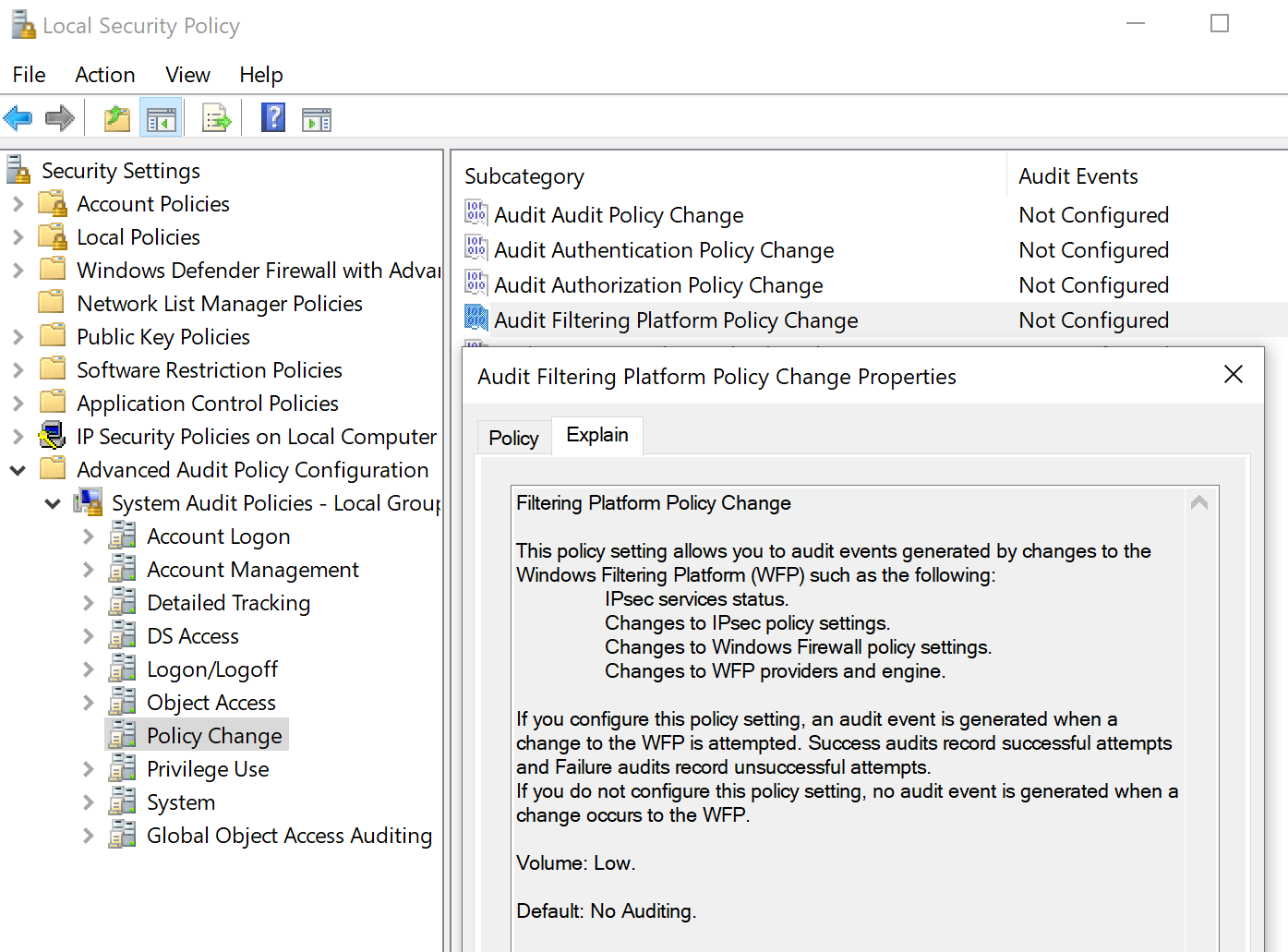Since October 2021 more and more Computers have the same Problem: a058000c - Web Protection is no longer functional. The filtering driver has been bypassed or unloaded.
It starts with 30 Computers and at Thursday i move them to a special Groupe, where in the Antivirus- and Hips policies the Web protection the two options are Off (Block access to malicious websites and Content Scanning)
The policy "Web Control" was set to standard (deaktivated)
On Monday all 30 PC was rebooted over the Weekend and had no effected.
In the moment we had over 500 PC's with the Problem: a058000c - Web Protection is no longer functional. The filtering driver has been bypassed or unloaded.
Have someone the same Problem and a working solution?
We use Windows 10 LTSB/ LTSC, Sophos Client 10.8, Sophos Enterprise Console 5.5.2
Thanks in advanced
Joachim
This thread was automatically locked due to age.