Hello everyone,
I'm trying to configure Sophos Intercept X to not to Automatically clean up malware or PUAs when detected on some servers and computers. So I go to the current Threat Protection Policy of the computer where I'm testing and disable the Automatically clean up malware option and save changes.
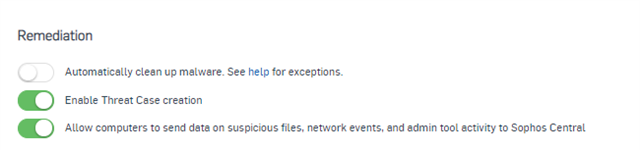
I test this configuration by unzipping PsTools wich includes PsExec and PsExec64 (usually detected and blocked for being a PUA) and instead of only detect them, a few minutes later Sophos deletes the files.
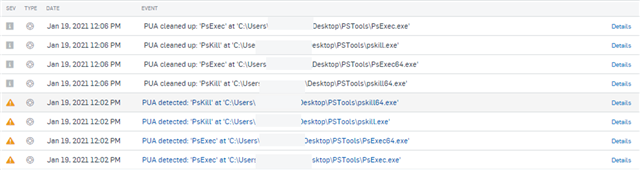
I'm using a Windows 10 Pro (it is no a WM) but I have also tested this in a Win Server 2016 without success.
Any suggestions?
Thanks in advanced.
Best regards,
This thread was automatically locked due to age.


