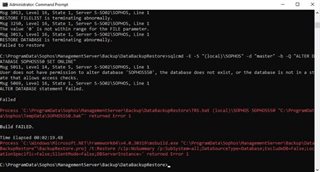I am currently trying to migrate sophos endpoint from a server 2008 to 2019 standard, I have followed the documentation and have backed up everything on the old server but when I get to the point below:
%ALLUSERSPROFILE%\Sophos\
I cannot see that directory on server 2019?
Any help would be appreciated, thanks, John
This thread was automatically locked due to age.